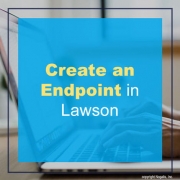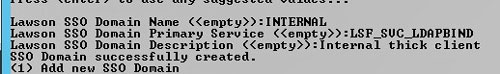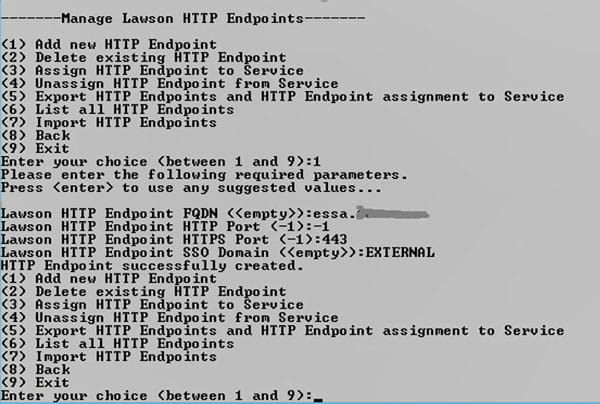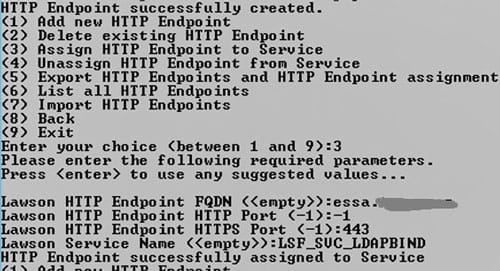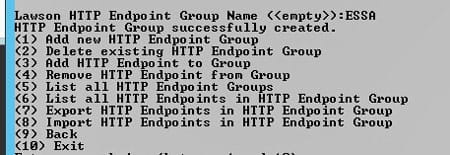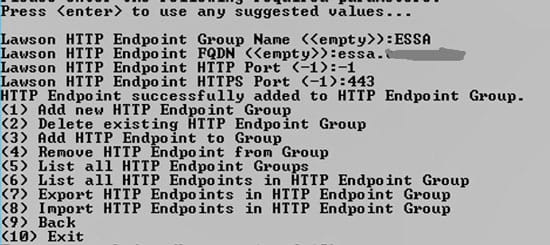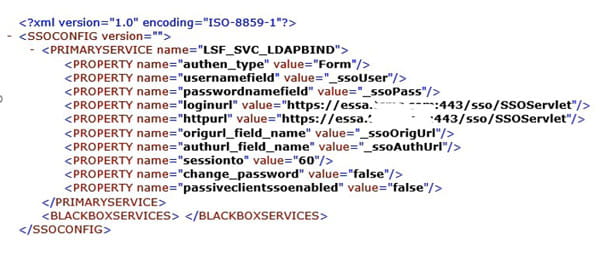Create an Endpoint in Lawson
Endpoints allow for external web servers to host Lawson Portal and authenticate against the chose authentication method for the main LSF application.
To create an endpoint,
Log into ssoconfig -c
Choose option “Manage SSO Domains” > “Add new SSO Domain”
Name the domain INTERNAL
Select the primary service that you will be using for authentication (might be SSOP or your thick client service)
Give the domain a meaningful description
Go back to the main menu and select “Manage Lawson HTTP Endpoints” > “Add new HTTP Endpoint”
Enter the fully qualified domain name for your endpoint
Enter the HTTP port (if you are using SSL, enter -1)
Enter the HTTPS port (if you are not using SSL, enter -1)
Enter the domain you created above
Select “Assign HTTP Endpoint to Service”
Assign the endpoint to the chosen authentication service
Enter the ports used to create the endpoint
Enter the name of the authentication service this endpoint should use for authentication (usually SSOP or your thick client service)
Repeat these steps to assign the endpoint to the IOS service, BPM service, and LSADMIN service.
Go back to the main menu.
Go to “Manage Lawson HTTP Endpoint Groups” > “Add new HTTP Endpoint Group”
Add a group for your external service with a meaningful name
Go back to “Manage Lawson HTTP Endpoint Groups” > “Add HTTP Endpoint to Group”
Enter the group name you just created above
Enter the endpoint name
Enter the points that were configured for the endpoint
Restart Lawson
Important step!! The endpoint values are stored in the security cache, so a full recycle is required.
Smoke test
Go to https://server.domain.com/ssoconfig/SSOCfgInfoServlet
The loginurl and httpurl should match your endpoint URL. If they don’t, you’ll need to unassign and delete the endpoint, then try adding it again.