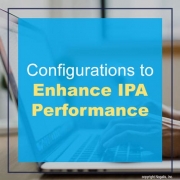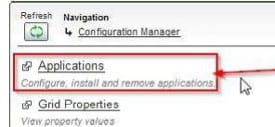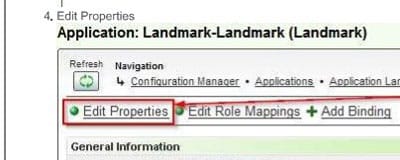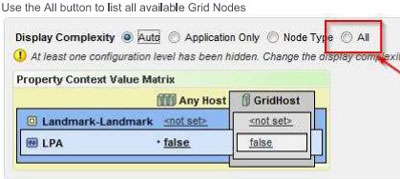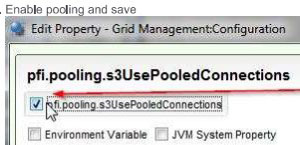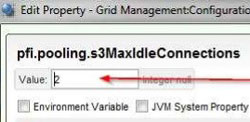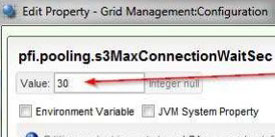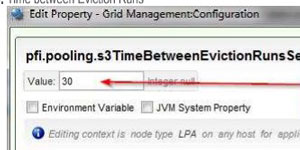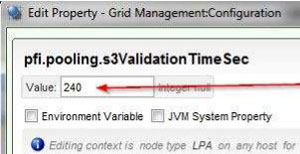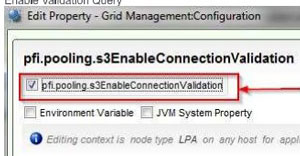Configurations to Enhance IPA Performance
If you are receiving login failures in IPA work units due to connection timeouts, or connection refused, it is possible that you need to take some steps to improve the performance of your IPA-S3 connections. To do that, you can update the recommended S3 Connection Pool Settings.
First, open the Landmark Grid and click the “gears” to get to the configuration manager. Select Applications > (your Landmark application) > Edit Properties. Type Ctrl+F and search for “S3”.
Open each of the S3 configuration properties, and select the “All” radio button. Make your changes on the “LPA” node for Any Host. Set the S3 configuration properties to the following recommended values:
- UsePooledConnections = True
- MaxActiveConnections = 10
- MaxIdleConnections = 2
- MaxConnectionWaitSec = 30
- TimeBetweenEvictionRunsSec = 30
- ValidationTimeSec = 240
- EnableConnectionValidation = True only set this value if you are on Landmark Technology 10.1.1.58 or higher
Save each change in the dialog window, and then click the main “Save” button at the top of the Properties window. After you have made these changes, restart the LPA node in the Grid.