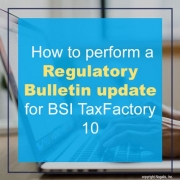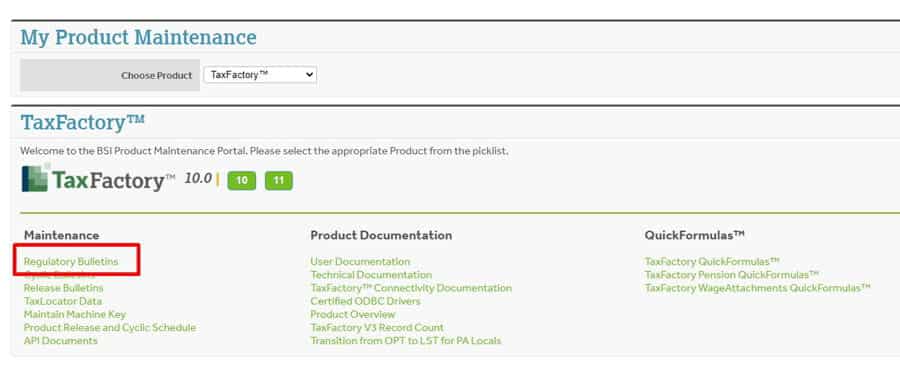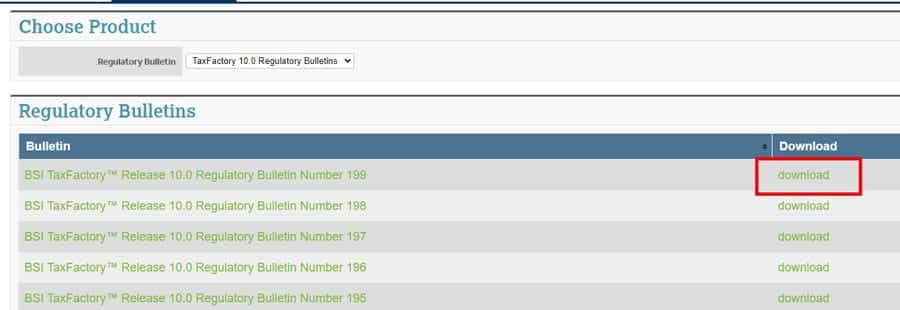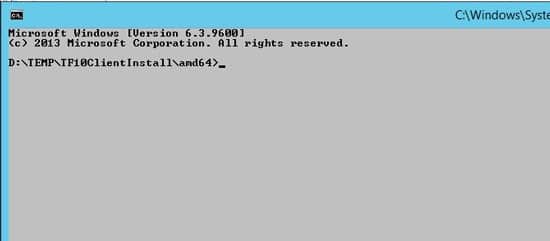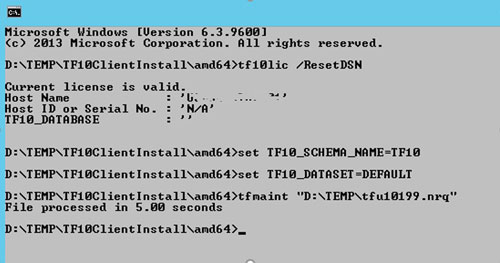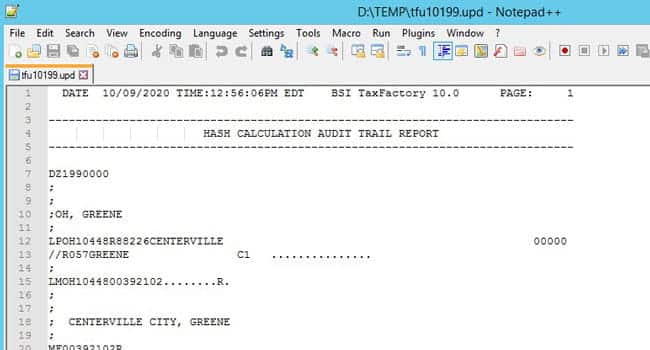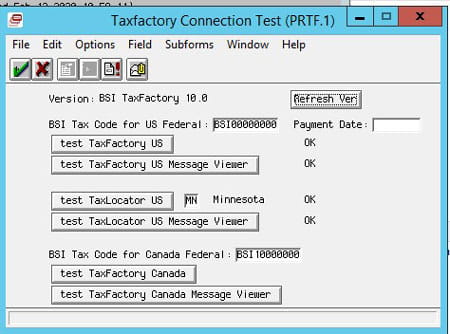How to perform a Regulatory Bulletin update for BSI TaxFactory 10
- Download the bulletin.
- On the Server where BSI is installed, open a command window as administrator
- Navigate to the install directory (i.e. D:\BSI\TF10ClientInstall)
- Change directory to the directory that matches your server configuration (win32 for a 32-bit server, or amd64 for a 64-bit server)
- Run the command tf10lic /ResetDSN
- Run the command set TF10_SCHEMA_NAME=<Your Schema/Databse Name>
- Run the command set TF10_DATASET=DEFAULT
- Run the command tfmaint “<full file path where you downloaded the bulletin>”
- Check the “upd” log file for any error messages
- Validate PRTF.1 in Lawson