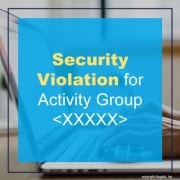Security Violation for Activity Group
You may have tried to add a report or update a job recently in Lawson and received a “Security Violation for Activity Group <XXXXX>”
Your first solution may be to give the user full rights to the Activity Group form (AC00) and table, but you’ll find that this solution will heed the same results.
- Check the security class causing the error. It’s likely it was written as an ELM rule (element) based on the Company Element.
- If this is true, it’s checking the CompanyControl attribute on the user’s RM Admin setup.
- The AC system uses the Security Code as defined on the AC00 (Activity Group) setup and interprets that value as the Company for AC security. By default, the AC00 Security Code is 9999.
- Add Company 9999 on in the users attributes as a valid company in the CompanyControl settings.
Recap: Because the ELM rule checked the CompanyControl attribute values, this Security Code (Company) value of 9999 needs to be added to the CompanyControl values for the user.