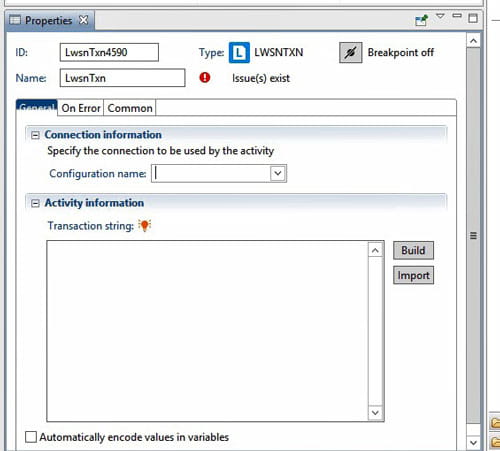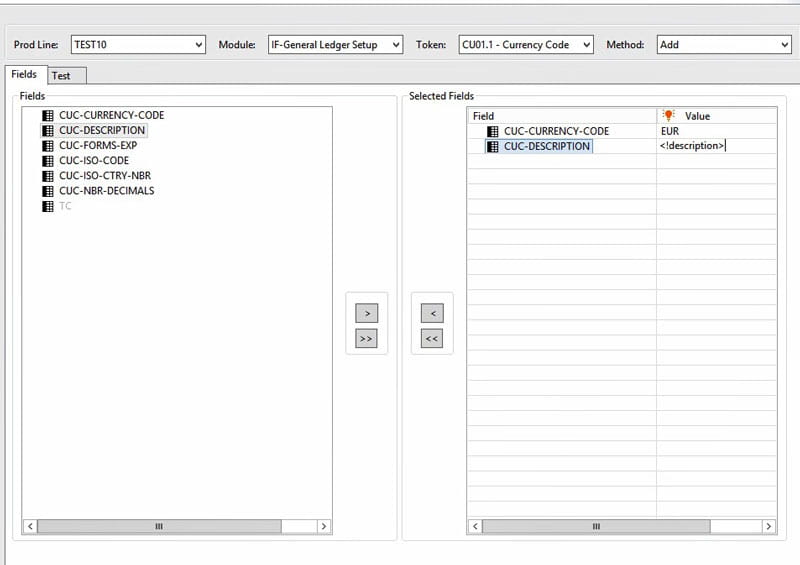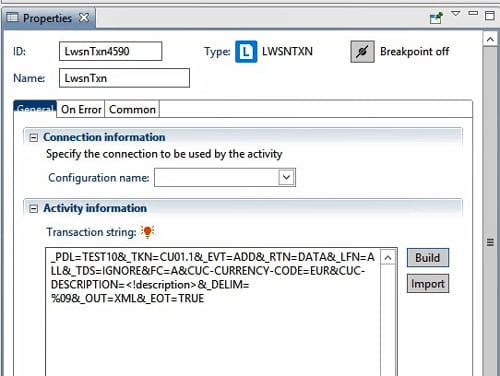IP Designer Series – Lawson Form Transaction
The Lawson Form Transaction node is used to create AGS calls to make updates to Lawson Forms. If you already have an AGS call built, you can simply put it in the property window of the node. You can also build an AGS call from scratch by clicking the “Build” button and going through the Wizard. The connection should already be using your Infor Lawson configuration set, but you can set that explicitly if desired. For this node to work, it is important that you have the Infor Lawson tab configured in your “main” configuration set in Landmark/IPA. You can get more information on how to do that here.
In the Build wizard, select your product line, the module, and the token where you are making updates. The Method(s) available to that token will be all the methods available to the token in Lawson portal.
Move over the field(s) that you want to update. Make sure you include the fields that are required on the form. If you are making a change, make sure you include the key fields and their values for the item you are changing. The Value can be a hard-coded value, or a variable available to the node.
Click finish when you have filled in all your desired fields. The AGS call will now appear in the property window.