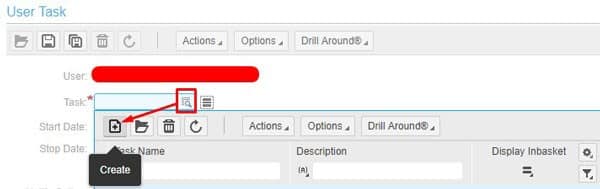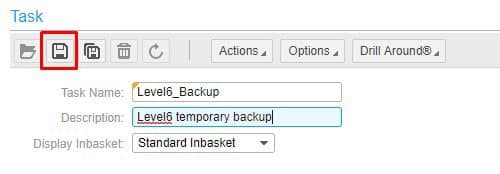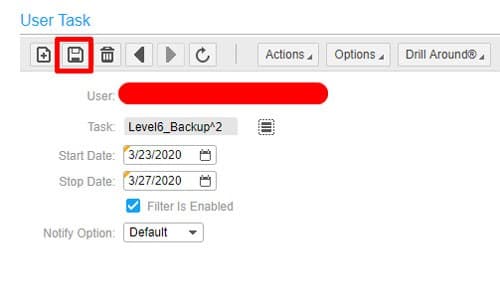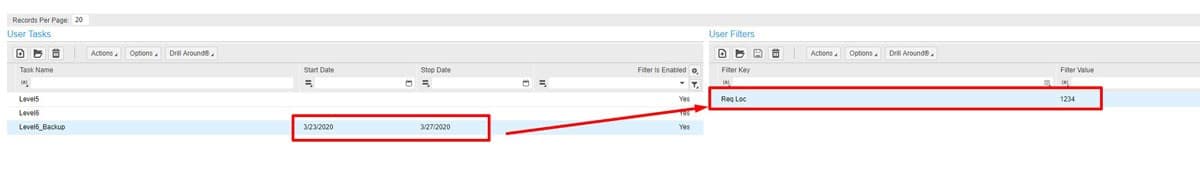How to setup a temporary requisition approver user to start and end at a certain date
- Login into Lawson Landmark via Richclient or the cloud-based Process Server Administrator.
- In PSA, go to Configuration >> User Configuration >> Users
- Select the user we will be adding the filter to then under User Tasks, select create a new filter. (this will be a backup or temporary filter for the user)
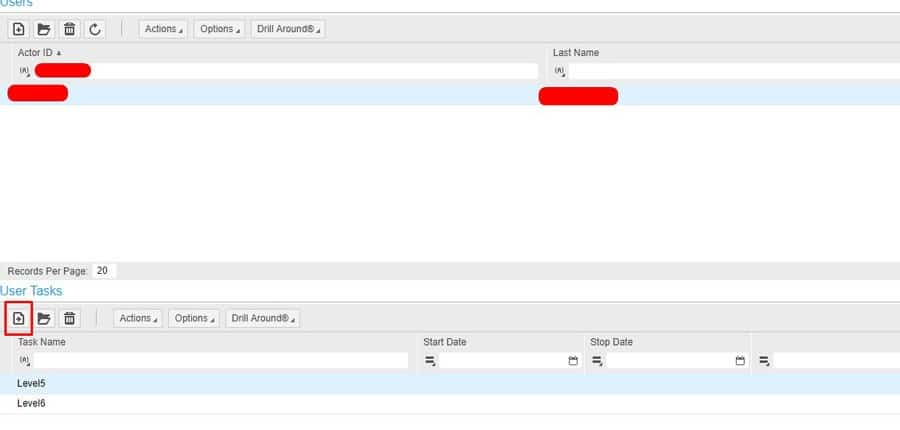
- Now create the new task (a new tab may open in your browser):
- Type in task name and description, save:
- Back under user task, select the newly created filter, select the dates you want and save. For our example today is 3/20/2020, we will be setting the date in the future to activate for 3/23/2020 to 3/27/2020:
- Now select your new temporary filter and add your filter keys in which you want to approve for:
That’s all there is to it, this filter will enable on 3/23/2020 and disabled again on 3/27/2020 and is useful for users that take time off and need someone to cover them.