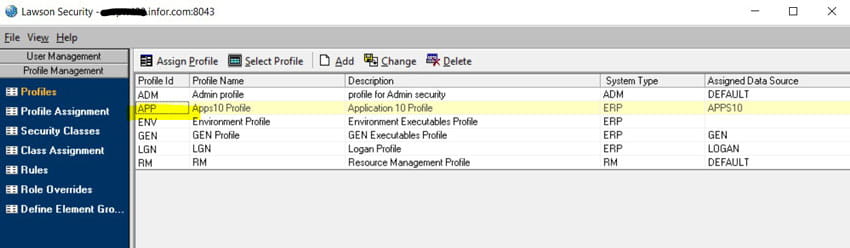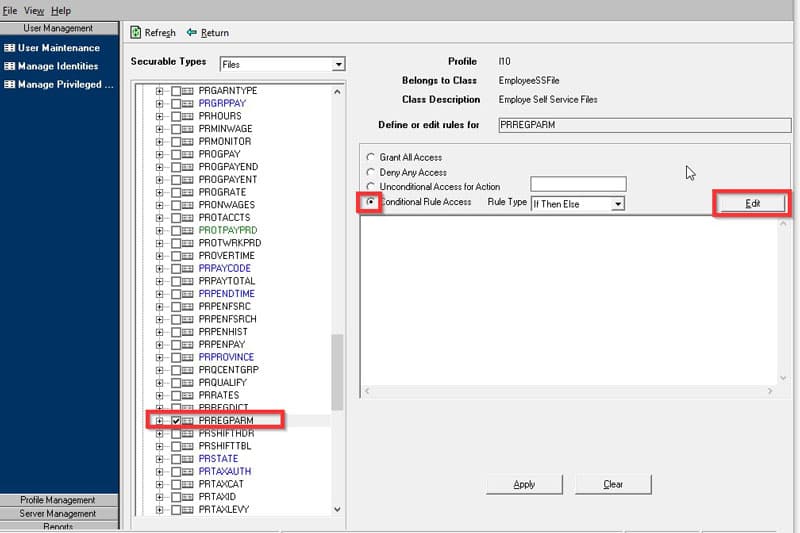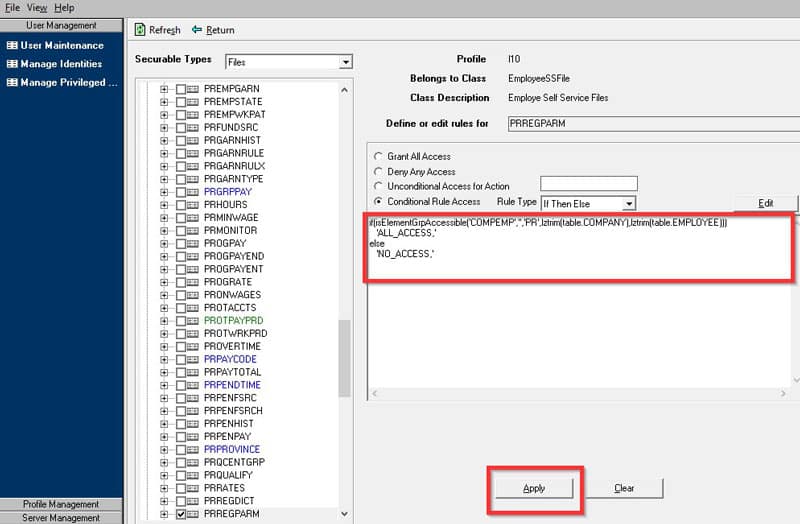Getting ahead of the EMSS Patch W4 Patch Security Violation
Infor KB 2096388 recently came out this year (2020) updating Employee Manager Self Service. In doing so it brought with it an added table that users will not have access to. (Also, for that same KB, a recent notice came out on 3/26/2020 so revisit that article for latest info).
After you’ve applied the EMSS Patch for your version of Lawson. Table PRREGPARM will now be secured from ESS users when accessing their W-4 Tax Withholdings.
To fix this, go into your Lawson security Profile:
Locate your Employee File Table access class, most commonly named EmployeeSSFile.
Add a new rule to this class:
Choose “Files” under the “Securable Types” drop down. Expand the + sign next to the PR system code. Scroll down and locate PRREGPARM. Now select the check box next to the program, select conditional rule access and click edit as shown below
In the Expression builder editor, write the rule closely to the screenshot below (You may not have an Element Group named COMPEMP or may be using a different element group all together). This secures access to the employees own personal information and no one else. Click the Apply button to save the rule.