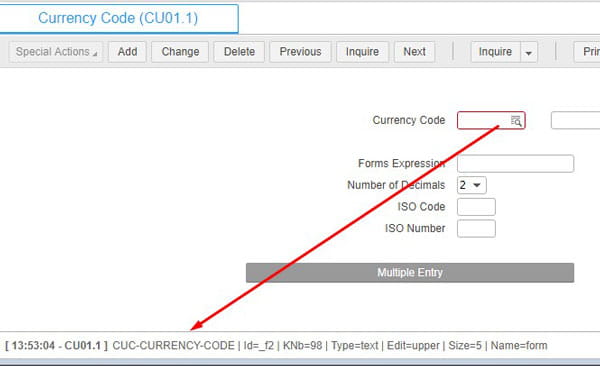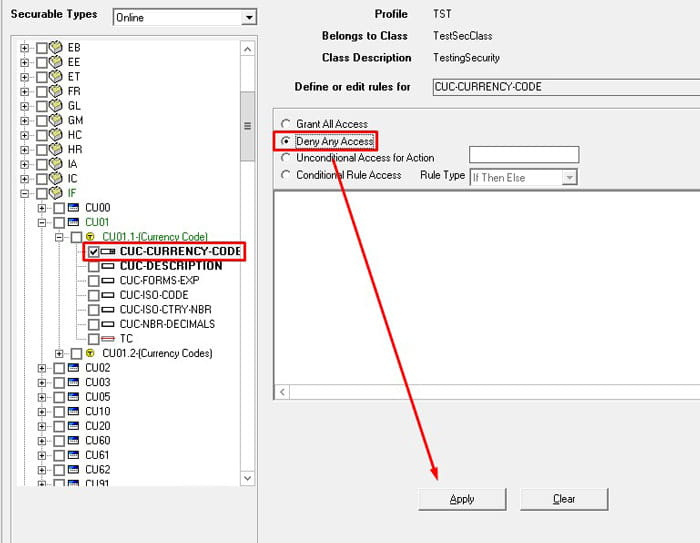How to Restrict a Specific Form Table Field in Lawson Portal
For this tutorial, we will be restricting a table in CU01.1
- Login into Lawson Security Administrator
- Load up your default security profile typically titled PROD10 or TEST10
- Add a new security class
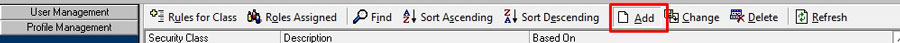
Ours will be called TestSecClass

- Grant token access to CU01.1
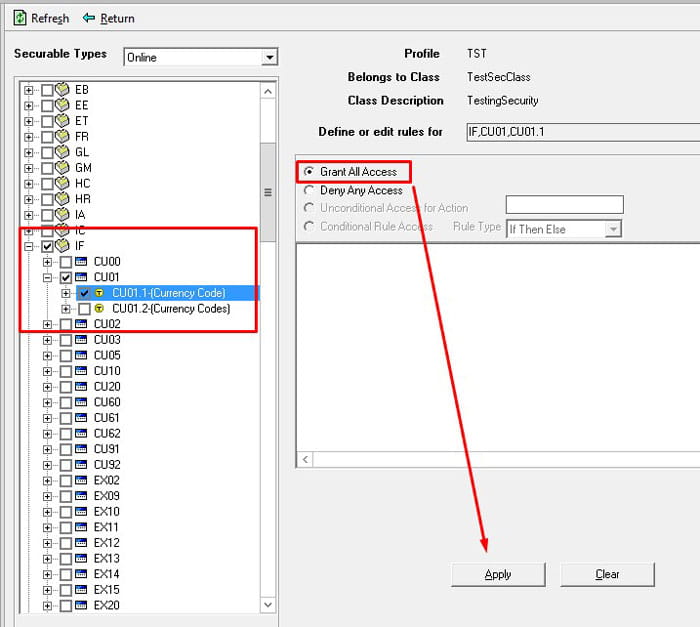
- Once this is added, we want to restrict a specific table on CU01.1 to find the table name, go to CU01.1 and press CTRL + SHIFT + O when selecting the field
- Back in LSA, set CUC-CURRENCY-CODE to Deny Any Access
- Add this new class to a role of your choice. Add the role to a user and test CU01.1. To learn more about how Lawson security handles access, check out my other article titled: “Lawson Security – The Theory of Least Privilege Access Explained”