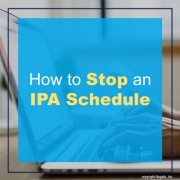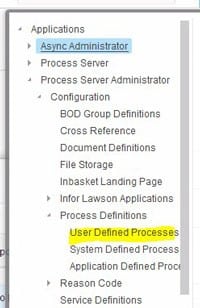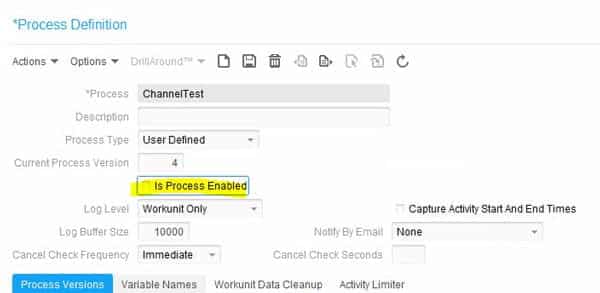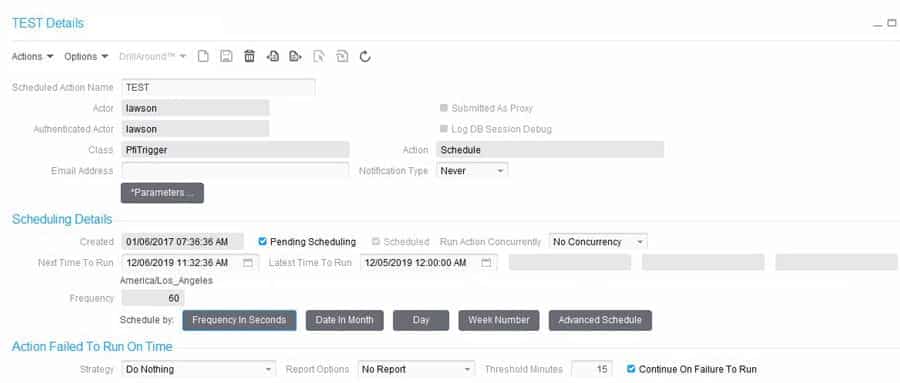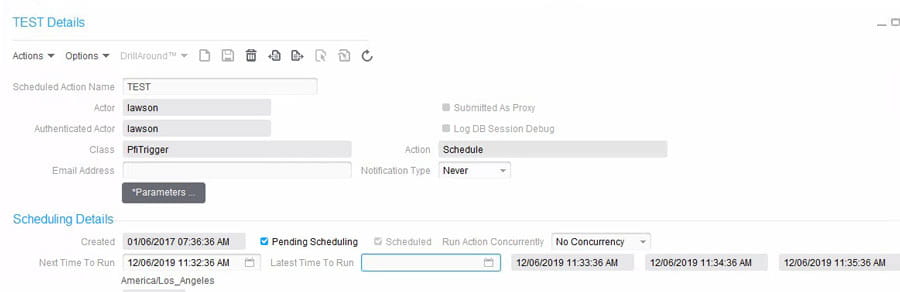How to Stop an IPA Schedule
There are a couple of different ways to disable an IPA schedule to stop it from running. One way is to disable the process itself. To do that, open User Defined Processes (Start > Process Server Administrator > Configuration > Process Definitions > User Defined Processes). Select the process being disabled and clear the “Is Process Enabled” flag. It is important to note that this method will cause the schedule to go into an error mode, and will have to be cleared and requeued when you are ready to start the schedule back up.
The other way is to set the Latest Time to Run on the schedule. I like to set it to some date in the past (like yesterday) to make absolutely sure the schedule won’t run again. When you click Save, the next time to run dates will clear. To start the schedule back up again, simply clear out the Latest Time To Run and save the schedule.