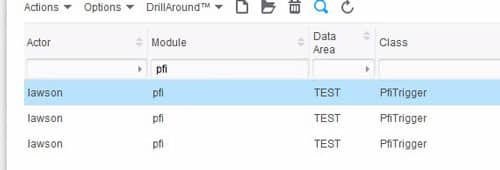View IPA Schedules in Async Administrator
To view/edit your own schedules, log into Rich Client and navigate to Start > My Actions.
To view/edit ALL schedules, log into Rich Client and navigate to Start > Applications > Async Framework Components > Requests. From there, you will be presented with a list of all Async Action Requests. The IPA process schedules are under module “pfi”.