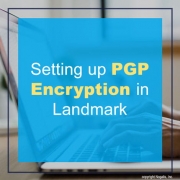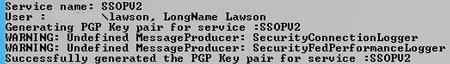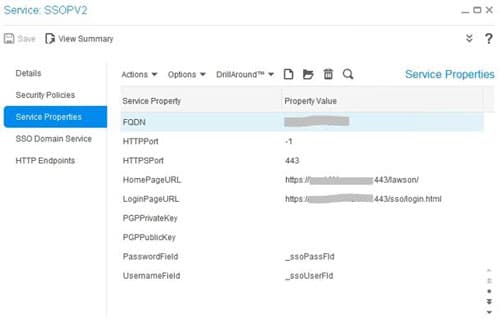Setting up PGP Encryption in Landmark
There may be multiple applications for PGP encryption keys at your organization. It is very simple to create and use the keys using the secadm tool on your Landmark server.
- On your Landmark server, open a command line tool and set your environment
- Type command secadm -m, then enter the security utilities password if prompted
- Select option “Key management” (in later versions, this is found under Service Management)
- Choose option “Generate PGP Key Pair for a service”
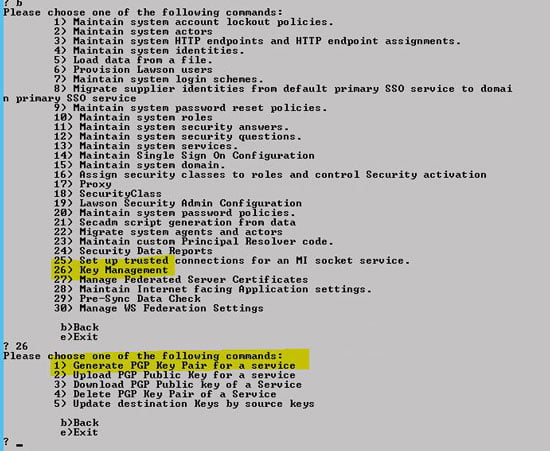
- Enter the service (such as SSOPV2)
- Open the Service in Rich Client and validate that the PGPPrivateKey and PGPPublicKey properties were added