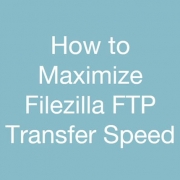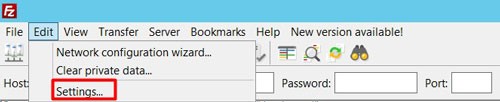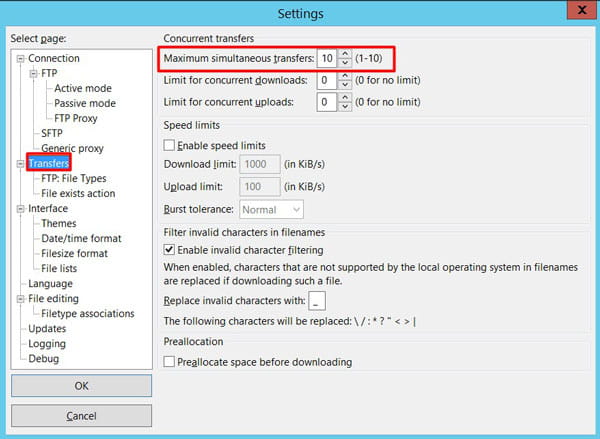How to Maximize Filezilla FTP Transfer Speed
- First, ensure that the Transfer mode is set to Passive in File ⇨ Site Manager ⇨ Transfer Settings
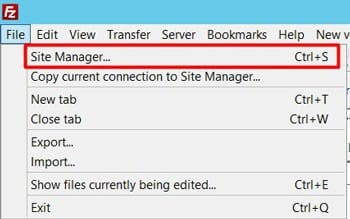
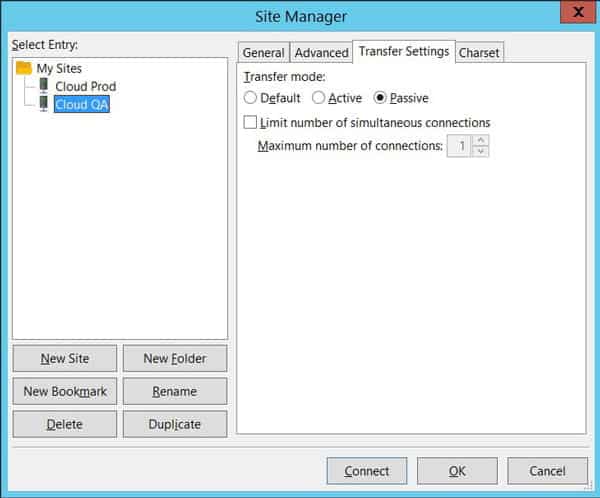
Passive mode is the recommended mode for client computers behind NAT or proxy. In active mode, the client must accept connection from the FTP server. In passive mode, the client always initiates the connection. - Change Maximum Simultaneous Transfers to 10 in Edit ⇨ Settings ⇨ Transfers
As the name suggests, this increases the number of concurrent transfers that can occur to 10.
If these tips do not improve your Filezilla transfer speed, it is probably due to some limit on your ISP or on the server you are connecting to. Some hosts place tight restrictions on FTP speeds so it may be worth contacting your ISP.