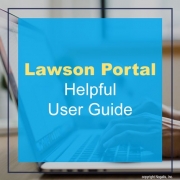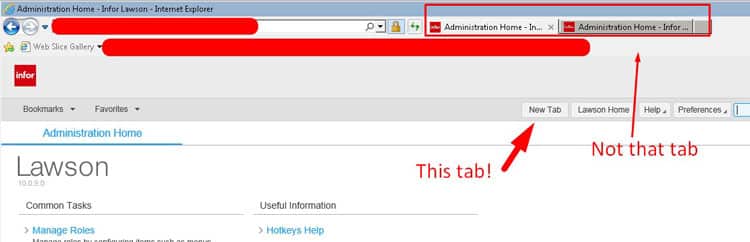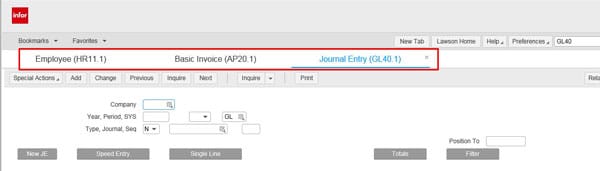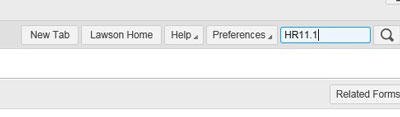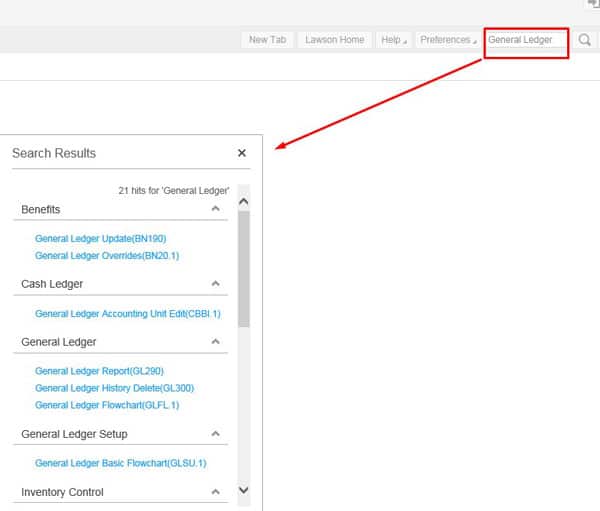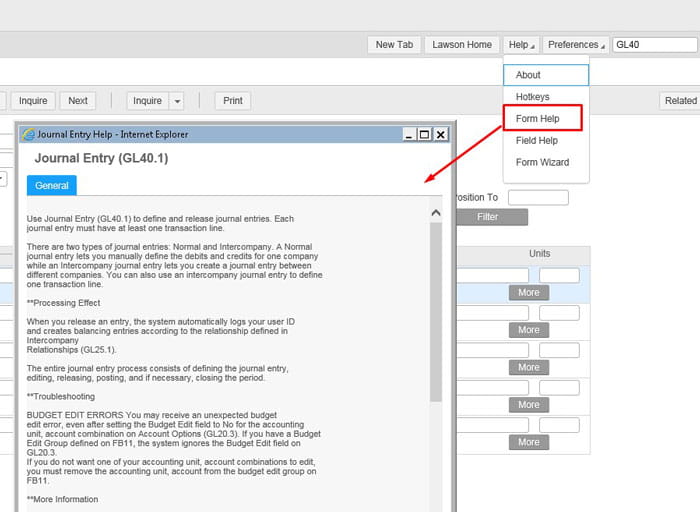Lawson Portal Helpful User Guide
Over the years I’ve assisted users debug issues in Lawson portal. Through this time, I’ve noticed a pattern of users not utilizing fundamental functions of portal. I’ll share to you a few of them today.
New Tab Button:
Instead of using up more of your PC’s memory, Lawson has its own tab system that users often miss. This will let you switch between multiple forms faster and easier as shown below:
Search box keywords:
You might be used to typing in form numbers as shown below, but did you know you can type in keywords as well?
Don’t know a form name to General Ledger? Type in the word General Ledger and click search:
This is great for newer and veteran users taking on newer tasks.
Form Help:
Finally, if you want to get more information about the form you’re currently using. Go to the form and click Help >> Form Help.
Hope these tips helped you in your journey in mastering Lawson Portal.