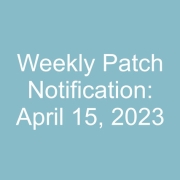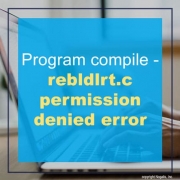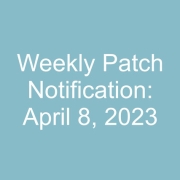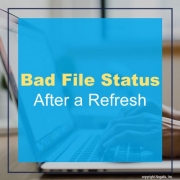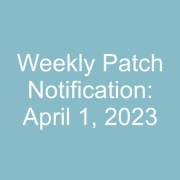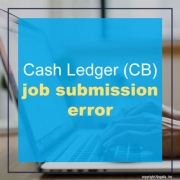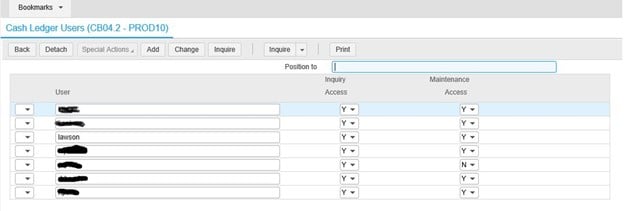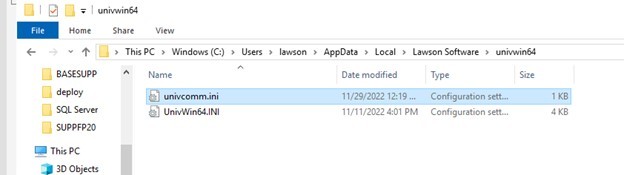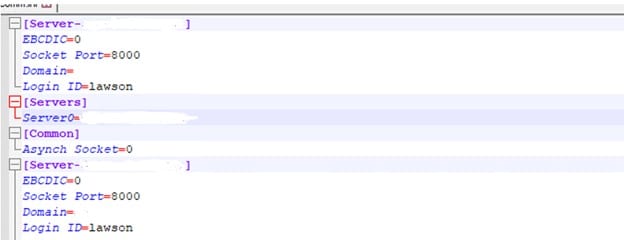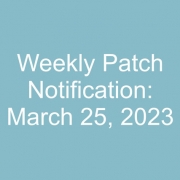What forms are secured by CB04.1 (Cash Ledger Security) when a User Class is assigned to a Cash Code in CB00.2?
On CB04.1-CB04.2, you are restricting what a user is able to do with that specific Cash Code.
Some examples of forms that would give you an error are:
CB00.2, CB00.3, CB20, CB80, CB220, CB90.4, CB90.1, CB221, CB80, CB10, CB15, CB175, CB180, CB185, CB190, CB210, CB211, CB215, CB25, CB260, and CB30.
When the user tries to inquire on or use that Cash Code, he would get the error message that “user does not have access rights” if he is set to not have inquiry or maintenance access.
CB06 and CB99 do not give you an error when trying to use the cash code tied to that Security User Class.
CB04.1 security does not restrict the user from using the Cash Code in other modules (like AP and AR).
When starting a program compile, sometimes you may encounter an error message such as the following: “rebldlrt.c – InProgress open: Permission denied”. You cannot proceed until you resolve the issue.
What this means is a file or record of the name is the culprit. You will need to address this file error in order to do a program compile. To resolve this error, you simply need to navigate to the LAWDIR/system and delete the file rebldtlrt.lkf. Then you can retry the program compile. You shouldn’t come across the error again and your compile should run smoothly.
Is your organization planning a move from Infor Lawson to Infor Cloud Suite (FSM, HRT, and HRP)?
If so, make sure you take advantage of Infor’s Data Migration Factory (DMF).
The DMF till will be used to perform data mapping; pre-and post-migration steps; data verification, rationalization, and validation; and data testing. There are 5 Data Migration Passes as part of this process: 3 test passes, 1 mock go-live pass, and 1 production pass.
Lawson S3 data will be migrated for current FY detail, and 2 prior FY summary or detail for Financial Data. HR Talent will migrate 0-3 years of employee work assignment and service record history. Payroll will migrate current calendar year history if the go-live if after January 1.
NOTE: if you need access to ALL of your historical data, Nogalis offers a cost-effective and comprehensive solution. Check it out here!
You can find more detail about the DMF on Infor’s KB article 2213690. Make sure you ask your Customer Success manager to include the DMF in your migration plan. It is FREE for Infor customers migrating from S3 to Cloud Suite!!
Problem:
We noticed our jobs are failing after refreshing our productline. The job log is showing a bad file status error.
This particular error was caused by windows permissions not being inherited. Even though the owner of the applications directory was correct, it was not the owner of the files and folders underneath it.
Resolution:
This was resolved by setting the owner in the advanced security settings of the folder properties and running icacls to reset permissions on the files.
——————————————————————————–
User: domain\lawson Job: PR140 Queue: **********
——————————————————————————–
BEGIN: Job Submitted: Wed Feb 14 09:22:06 2018
Step 1: PR140 Started. . . . . .: Wed Feb 14 09:22:06 2018
Token Command. . . . . .: C:\LSFDEV\law\dev\obj\PR140.gnt
Executable Command . . .: C:\COBOL\bin64\run.exe C:\LSFDEV\law\dev\obj\PR140.gnt dev NT00000004 PR140 1
Process ID . . . . . . .: 4008
Running as Account . . .: domain\lawson
Program Messages:
** Creating .prt and .dtl files
Bad File Status 3 7 On File PRPAYRPTEN-FILE
Elapsed Time . . . . . .: 00:00:00
ERROR: Stopped On Exit 1.
Elapsed Time: 00:00:01
END: Job Ended: Wed Feb 14 09:22:07 2018
Problem
When I try to add a record in Cash Ledger (CB), I get the error message User XXXX does not have access rights, even though I have security to run CB jobs. How do I resolve this error?
Solution
To resolve this error, follow the steps outlined below.
- Inquire on your cash code in CB00.2 (Cash Code).
- Click on the Security button on CB00.2. You will automatically be transferred to CB01.3
(Cash Code Security).
- Make sure your user ID has been added to the User Class associated with your cash code
- Inquire on CB04.2 and add your id to the security group.
Sometimes you might inadvertently add a server definition in LID, or you may have some old server definitions hanging around that you would like to remove from the list to clean up space and keep up with some basic housekeeping/organization.
The good news is this is an easy task to perform. In order to do this, you will first need to go to %AppData%/Local/Lawson Software/ univwin64. Next, find and open the univcomm.ini file. Look for the server definition(s) that are no longer valid for you and from here you are able to remove them. You can refer to the example screenshots below as a guide.