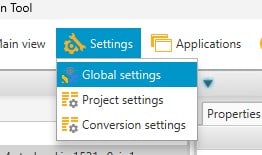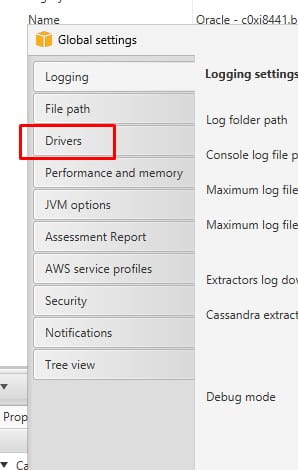Updating the Drivers in the AWS Schema Conversion Tool
If you find that you need to change the driver location in the Amazon Web Services Schema Conversion Tool, or AWS SCT for short, then follow these simple steps below.
The first thing you need to do is open the tool and under the settings select “Settings” > “Global settings”. Note that the drivers are global settings, not project-specific.
Next, select “Drivers” on the left side bar menu. You will need to edit the file path for the database driver you are updating. Once you save it then your drivers are now updated! See the screenshots below for a quick reference for these steps.
Changes will be saved and you’re done. You’ve successfully updated the drivers in AWS SCT 😊