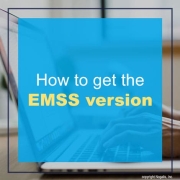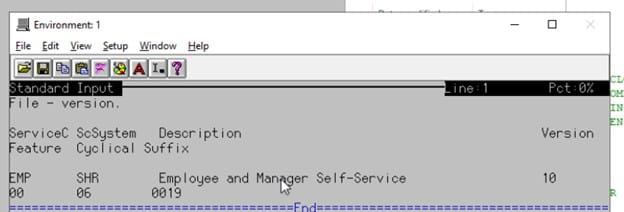How to get the EMSS version
To find out your EMSS (Employee and Manager Self-Service) version, please run the following command in LID (Lawson Interface Desktop):
rngdbdump logan version | lashow
The command rngdbdump logan version | lashow is used to get the EMSS version. This command is designed for Lawson environments. In a Lawson environment with LID is intended to extract version information from the logan database file, and display the extracted version information.
When you run the command, you will get a screen similar to the one shown below. There, you can look up your EMSS version on your Lawson environment.