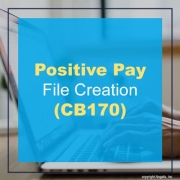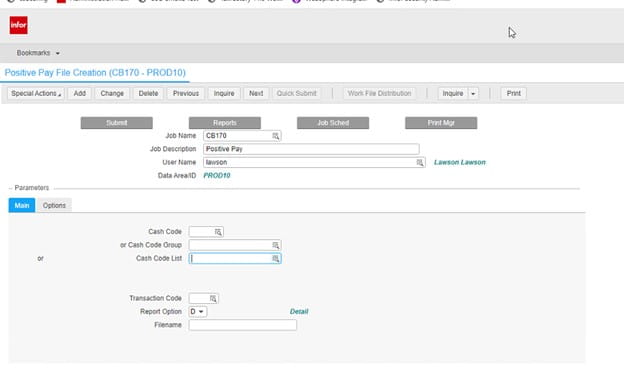Positive Pay File Creation (CB170)
Positive Pay File Creation (CB170) produces a flat file containing bank required payment information for issued, voided and stop paid payment transactions that have been processed since the last run of the CB170 for the cash code and transaction code.
NOTE: The first time the CB170 is run for a cash code, it will only report on open transactions.
The positive pay file is then sent to the bank to be used to confirm checks presented for payment have not been altered.
Since there are no standard file layouts, you will need to use an external mapping tool to reformat the file into the specific bank format. Use this procedure to define a positive pay file.
-
- Cash Code – Enter or select the cash code for which the report is being run. Enter or select one of Cash Code, Cash Code Group, or Cash Code List.
- Cash Code Group – Enter or select the cash code group for which the report is being run. Enter or select one of Cash Code, Cash Code Group, or Cash Code List.
- Cash Code List – Enter or select the cash code list for which the report is being run. Enter or select one of Cash Code, Cash Code Group, or Cash Code List.
- Transaction Code – Enter or select the transaction code for which the report is being run.
- Report Option – Select Full Detail or Summary print option.
- Filename – Enter a name for the positive pay file. If this field is left blank, the report creates a file named CB170POSPAY.