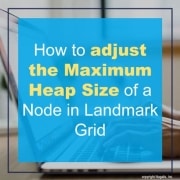How to adjust the Maximum Heap Size of a Node in Landmark Grid
To adjust the maximum heap size of a node in Landmark Grid, you first need to be logged into the Grid Management Console. From there, follow these steps:
- Click the Configuration Manager link (the gears icon located at top right corner).
- Next, click “Applications”.
- Select your Landmark deployed application.
- Click “Edit Properties”.
- Under Grid Defined Properties, click “Max Heap”.
- Select the “All” Radio Button.
- Find the node you wish to adjust, and click on value it is currently assigned.
- In the popup window, enter a new value and click save.
- In the top left corner of the screen, click save again to apply the changes.
- Click the home link in top right corner.
- Click the stop link (black box in top right corner of the node you adjusted)
- The system will shutdown that JVM then, automatically restart it for your change to take affect.
And you’re done. Good luck!