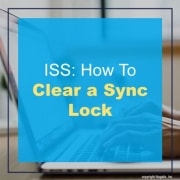ISS: How To Clear a Sync Lock
To clear an existing sync lock in order to rerun the sync from the beginning again
From ssoconfig -c:
Login to the Infor Security Services web page
On the menu bar navigate to Federation > Manage Locked Process
If there is a process listed, make a note of the process that is locked
From the command line, run the ssoconfig utility. Type ssoconfig -c
At the prompt, enter the ssoconfig password
Select Manage Locked Processes
Select the number of the process that needs to be unlocked
Once it has been cleared, a message will appear that the process has been cancelled
Select the number that corresponds to Exit to return to the ssoconfig menu
Select EXIT at the ssoconfig utility
From the ISS web page:
Login to the Infor Security Services web page
On the menu bar navigate to Federation > Manage Locked Process
If there is a process listed, kindly check the box and hit the “unlock” button (Note: There may be more than one locked process, but you only need one to unlock, and all will be unlocked).