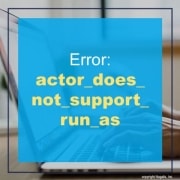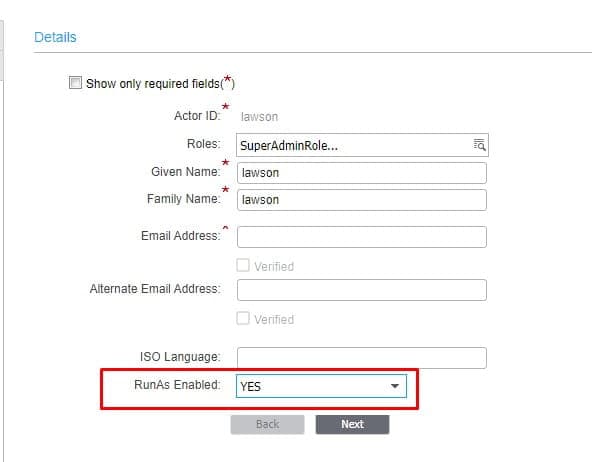How to resolve error: actor_does_not_support_run_as
After an install or an update, you may experience an error “actor_does_not_support_run_as” on certain node types.
Caused by: com.lawson.security.authen.SecurityAuthenException: com.lawson.security.authen.LawsonUserContextImpl.security.authen.actor_does_not_support_run_as
at com.lawson.security.authen.LawsonUserContextImpl.setRunAsUserOnContext(LawsonUserContextImpl.java:1498)
at com.lawson.security.authen.LawsonUserContextImpl.setRunAsUserOnContext(LawsonUserContextImpl.java:1461)
at com.lawson.security.authen.LawsonUserContextImpl.setRunAsUserOnContext(LawsonUserContextImpl.java:1452)
at com.lawson.security.authen.LawsonUserContextImpl.setRunAsUserOnDuplicateContext(LawsonUserContextImpl.java:1593)
at com.lawson.security.authen.DataCtxUserCtxWrapper.setRunAsUserOnDuplicateContext(DataCtxUserCtxWrapper .java:432)
… 15 more
To mitigate this issue, log into ISS, and go to Manage Users. Search for the lawson user and click the Edit button. On the Basic tab, set “RunAs Enabled” to “YES” and click save. Wait for the configuration to take effect, or run a stoplaw/adminlaw/startlaw.
If you are not using ISS, the Landmark command to set the RunAs is:
secadm actor enablerunas lawson
After running this command, run the stoplaw/adminlaw/startlaw.