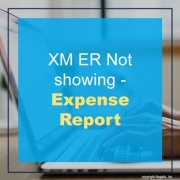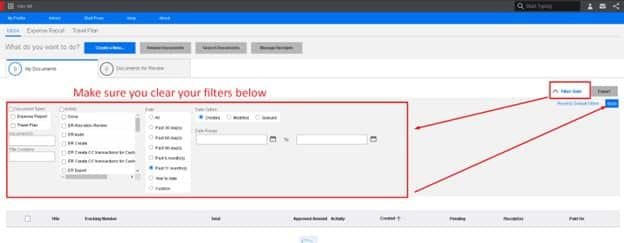XM ER Not Showing – Expense Report
Recently a user submitted an error that could be useful for anyone else who encounters it.
Problem
The user is reporting they are not seeing Expense Reports in Lawson XM. They are receiving emails.
Solution
While this could be an alerting problem, we have a quick fix for user error.
The user needs to log into Mingle. Once logged in and in XM, simply click on the filter option at the top right of the screen. Here, you must make sure you clear your filters as shown below:
Log back in and you should not have the missing error again.