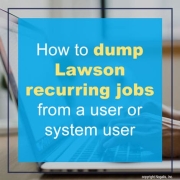How to dump Lawson recurring jobs from a user or system user
Dumping Lawson jobs can often be confusing with the many different flags. Recuring jobs get a little more confusing but don’t be discouraged! There is an easy wat to know how to dump your Lawson recurring jobs from a user or system user. Follow the simple steps below:
First, log in to Lawson Interface Desktop and switch the to the directory you wish to dump the job file
Let’s say I want to dump all recurring jobs from user joesmoe.
Type the below command into LID:
jobdump -d -o RecurJob -v UserName joesmoe joesmoe _recjobs.txt
Locate the joesmoe _recjobs.txt file and that’s it! Good luck!