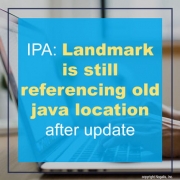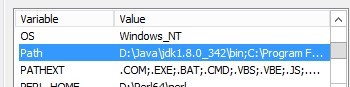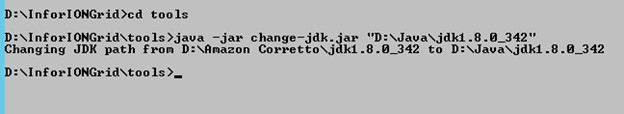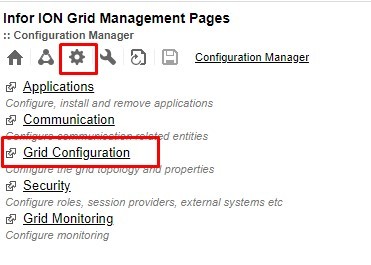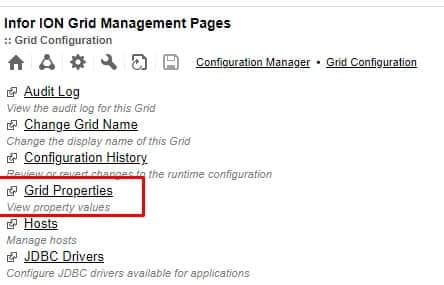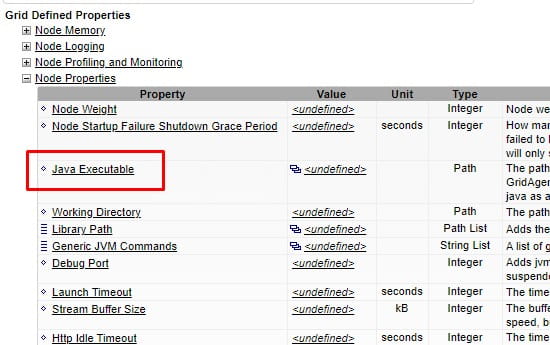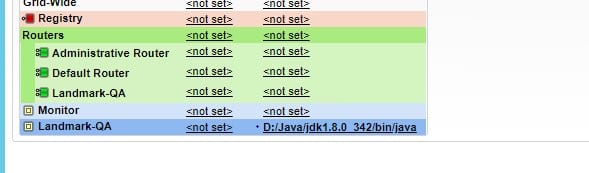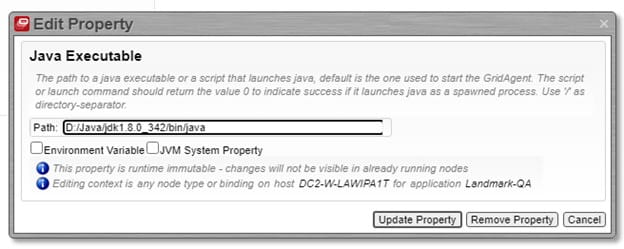IPA: Landmark is still referencing old java location after update
After a Java update in Landmark, there are typical steps to follow to reset the java location. Firstly, change the JAVA_HOME and LAW_JAVA_HOME environment variables. Verify that the new path is also stored in the Path environment variable.
Next, run the change-jdk.jar command in the grid home/tools folder.
Finally, validate the LAW_JAVA_HOME setting in the config.bat file.
After those steps are completed, reboot the server and make sure the application starts. If it doesn’t, it’s time to get into the nitty gritty.
Open up the Grid Manager. Click on Configuration > Grid Configuration.
Select Grid Properties.
Under Node Properties, select Java Executable.
It is most likely pointing to the old location for Java. Fix that, then reboot and you should be good to go.