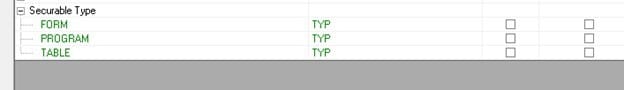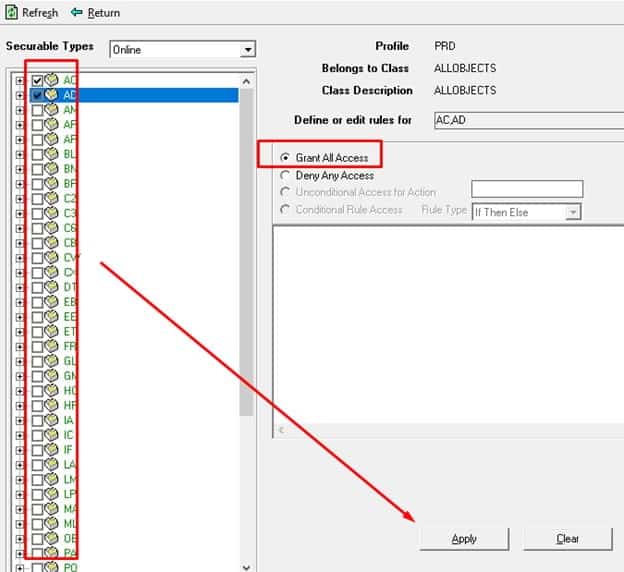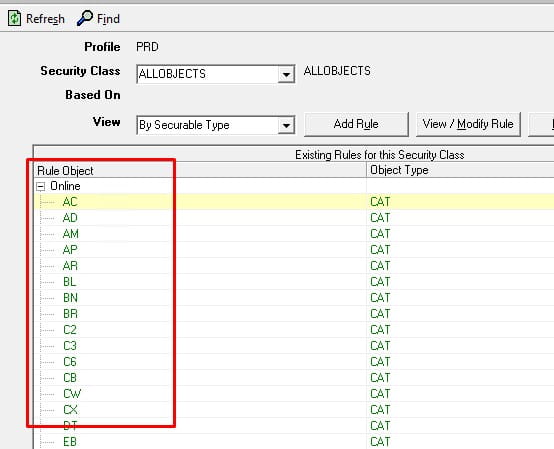Lawson Security – No Programs Found with All Securable Types enabled
In Lawson Security, you may come across a problem where no programs are found with any securable types enabled. This is a simple fix. Follow the steps below to learn how to fix security not registering Lawson (when given all securable types):
When editing the class select Add Rule, then in the Securable Types Online, add all top system codes (HR, AP, TE etc.) as shown below:
Next, you will need to validate that the objects are added:
Clear Server cache in LSA, Clear IOS cache in Portal.
Logout then log back in and test again. This should enable all and solve the issue.
Good luck!