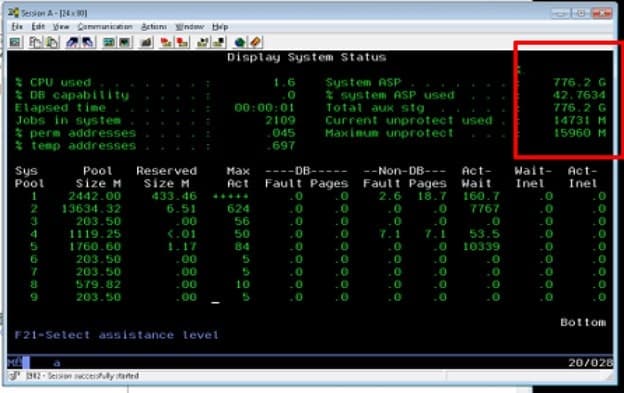AS400 Disk space usage
In AS400, it is convenient to know where all your data is distributed as well as how much disk space you have consumed and have leftover to use. If you want easy access to all this information at hand, all you need to do is run a simple command.
To get your AS400 Disk space usage, use the following command in your green screen command line:
Dspsyssts
On the right-hand top corner, you will see the sizes listed. You can run this command as often as you need to keep track of your disk space usage on a daily (or periodic) basis.