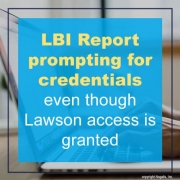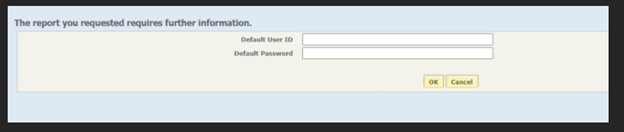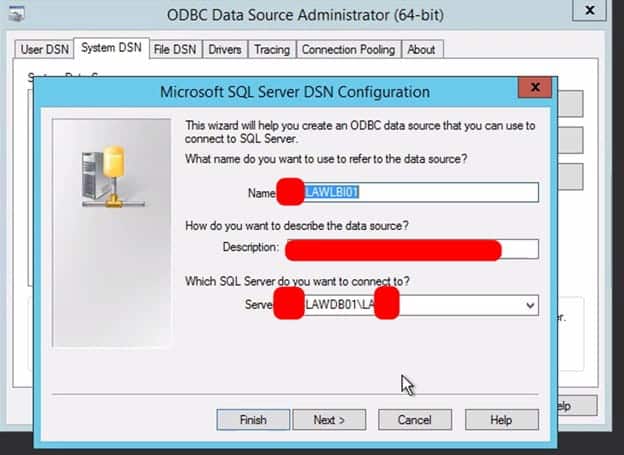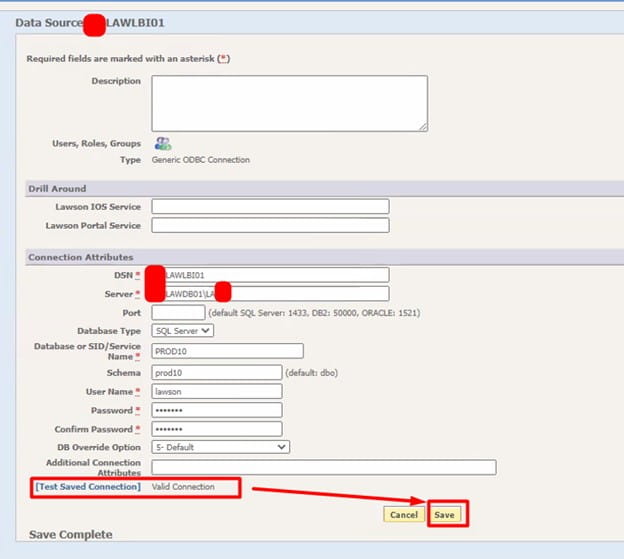LBI Report prompting for credentials even though Lawson access is granted
When clicking on an LBI report, LBI prompts for credentials even though the user has LBI access already granted:
This is not an uncommon occurrence, and can easily be fixed.
First, on the LBI server, check the ODBC connection (partially hidden)
In LBI >> Manage Datasource, select data source and verify the Server field matches the ODBC connection.
Run the Test Saved Connection link after saving to validate (partially hidden in screenshots)
Once you are validated, make sure the report itself is defaulting to this LBI Datasource. If so, then you should no longer be prompted for credentials. Hope this helps!