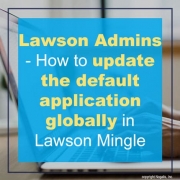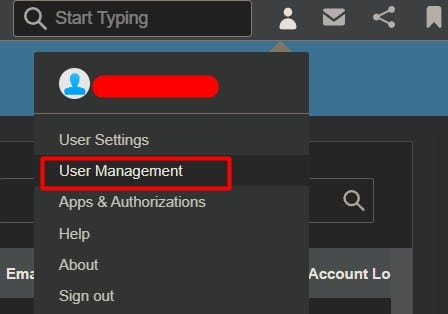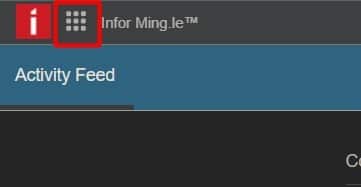Lawson Admins – How to update the default application globally in Lawson Mingle
In your organization, you may want to set the default application to Lawson Portal or MSCM for all users when they first login. To do this, follow the steps below.
First login to Infor Mingle.
Go to the user icon on the top right and select User Management
Once in user management, open the waffle icon on the top left
You should see all the Lawson apps you have access to here
In order to make Infor Lawson the default application, click and drag that icon and make sure it’s the top left most Icon.
The first icon in the top left will always load by default.
As of writing this, this should be the way to set the default app globally but can change in the future.
Reload the page and the default application should stay the same.