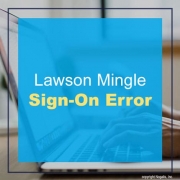Lawson Mingle Sign-On Error
Problem: A user in your organization is getting this error when selecting a Lawson chiclet through Okta or a Mingle URL but their Lawson and Mingle security is setup correctly along with their identity information. See below for the fix.
Example of the error below:
- Verify the user is setup correctly in Lawson with the correct identities and Mingle security roles required.
- Make sure your organizations Windows team filled in the correct Active Directory email address for the user.
- Have the user clear their browser cache and attempt to access the Mingle via URL or Lawson chiclet app (if using Okta etc.)
That’s it! This is a common issue when ticketing system workflows (like Service Now) are processed out of order and the user’s Lawson account gets created before the Windows team fully sets up their AD account.