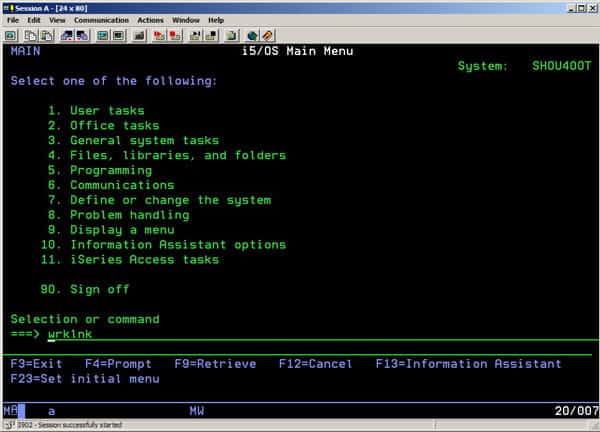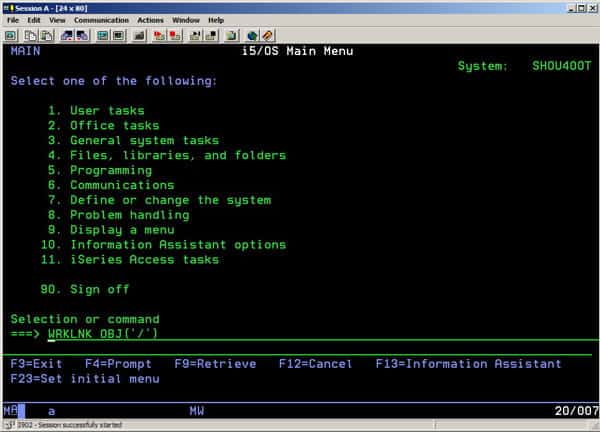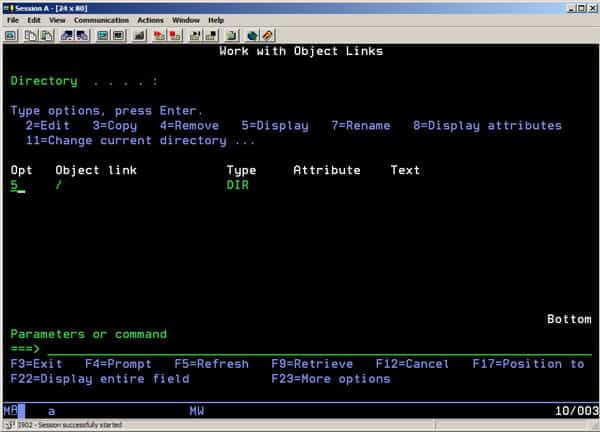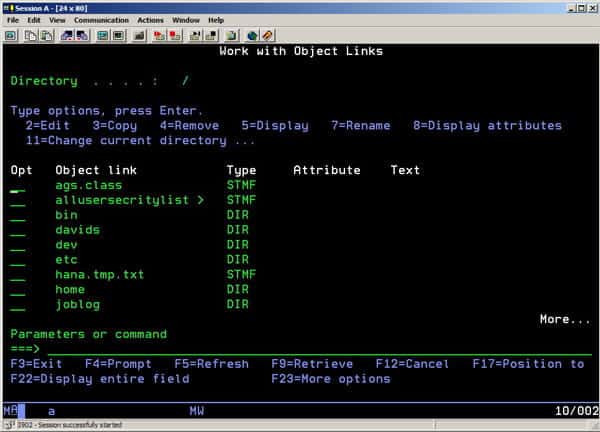Get Directory Listing
At some point, you may need to view a list of your current directory, including all nested files and directories. Below is a quick guide to bring up the right screen for you to reference.
Home Directory
To get to your home directory, type wrklnk in the green screen command line
Root Directory
To get to the root directory type in wrklnk obj(‘/’) in the green screen command line
Place a 5 on the OPT column to display the directories