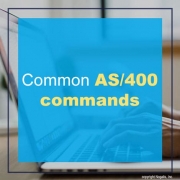Common AS/400 commands
AS/400 (Application System/400) is the operating system made by IBM. Companies use this system for enterprise resource planning (ERP) in industries that involve extreme reliability. Below is a list of common AS/400 commands that are useful for your everyday knowledge base.
| DSPMSG | Displays messages in queue |
| DSPMSGD | Displays description of messages, ie CPF messages |
| WRKMSGF QCPFMSG | Displays contents of MONMSG file |
| WRKUSRPRF – | Can work with specified user’s profile |
| WRKSBMJOB *JOB | Displays my jobs for the current session |
| WRKACTJOB | Displays all active jobs |
| WRKUSRJOB | Displays list of my jobs to work with |
| WRKOBJ | Work with an object. Use *ALLUSR in qualified name to skip Q libraries |
| WRKSPLF | Displays spool files |
| WRKOUTQ | Displays members in specified OUTQ |
| DISPLIB | Displays contents of specified library |
| EDTLIBL | Allows addition and deletion of libraries to and from list |
| ADDLIBLE Library Name | Add library to current list |
| STRPDM | Start PDM |
| STRDBG | Start Debug |
| ADDBKP | Add a break point and variables to monitor in debug |
| RMVBKP | Remove a break point in debug |
| ENDDBG | End Debug |
| STRDBU | Start DBU (Database Utility) Look at and make changes to the database |
| DBU Qualified Name | Runs DBU without the above command. ADDLIBLE DBU41 *LAST before using |
| STRDFU | Start DFU (Data File Utility) Many of the same functions of DBU |
| DSPFFD | Displays file field descriptions |
| DSPFD | Displays file description for specified file |
| DSPPFM | Displays member of a physical file |
| DSPDBF | Displays contents of database file. Must add TAATOOL to library list before using this command |
| DSPPGMREF | Display the files used in a program and which libraries the program was compiled over |
| PRTRNG | Will allow printing a range of pages from a member in the specified OUTQ. Must add PRTRNG to library list before using this command |
| OUTQ(PRINTER) | Mark object in spool file with 2 for change. Type this on the command line. |
| WRKJOBSCDE | Look at scheduled jobs |
| RUNQRY QRYFILE(LIB/FILE) | Run query on a file with no parameters |
| DSPDBR LIB/FILE | Shows logicals related to a physical file |
| DSPMSG | Displays messages in queue |
| DSPMSGD | Displays description of messages, ie CPF messages |
| WRKMSGF QCPFMSG | Displays contents of MONMSG file |
| WRKUSRPRF – | Can work with specified user’s profile |
| WRKSBMJOB *JOB | Displays my jobs for the current session |
| WRKACTJOB | Displays all active jobs |
| WRKUSRJOB | Displays list of my jobs to work with |
| WRKOBJ | Work with an object. Use *ALLUSR in qualified name to skip Q libraries |
| WRKSPLF | Displays spool files |
| WRKOUTQ | Displays members in specified OUTQ |
| DISPLIB | Displays contents of specified library |
| EDTLIBL | Allows addition and deletion of libraries to and from list |
| ADDLIBLE Library Name | Add library to current list |
| STRPDM | Start PDM |
| STRDBG | Start Debug |
| ADDBKP | Add a break point and variables to monitor in debug |
| RMVBKP | Remove a break point in debug |
| ENDDBG | End Debug |
| STRDBU | Start DBU (Database Utility) Look at and make changes to the database |
| DBU Qualified Name | Runs DBU without the above command. ADDLIBLE DBU41 *LAST before using |
| STRDFU | Start DFU (Data File Utility) Many of the same functions of DBU |
| DSPFFD | Displays file field descriptions |
| DSPFD | Displays file description for specified file |
| DSPPFM | Displays member of a physical file |
| DSPDBF | Displays contents of database file. Must add TAATOOL to library list before using this command |
| DSPPGMREF | Display the files used in a program and which libraries the program was compiled over |
| PRTRNG | Will allow printing a range of pages from a member in the specified OUTQ. Must add PRTRNG to library list before using this command |
| OUTQ(PRINTER) | Mark object in spool file with 2 for change. Type this on the command line. |
| WRKJOBSCDE | Look at scheduled jobs |
| RUNQRY QRYFILE(LIB/FILE) | Run query on a file with no parameters |
| DSPDBR LIB/FILE | Shows logicals related to a physical file |