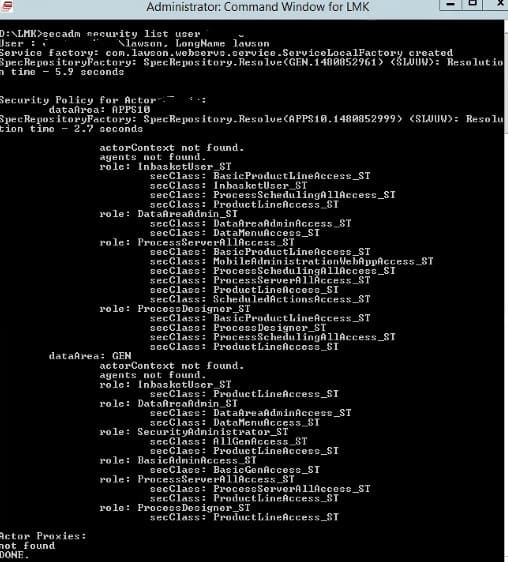Immediately refresh user’s security updates in Landmark
After updating a user’s security settings in Landmark such as adding roles, adding identities, and changing settings, there is usually a refresh period/waiting time. If you don’t want to wait or want to make sure the changes were applied, there is a simple way around this so you can immediately effect the changes rather than waiting for the refresh period.
To do this, log into the server as the installation user (lawson). Next, open a landmark command window as administrator.
Run the following command: secadm security list user <username>
That’s all there is to it! Now you don’t have to wait for the refresh period and you can see your changes immediately.