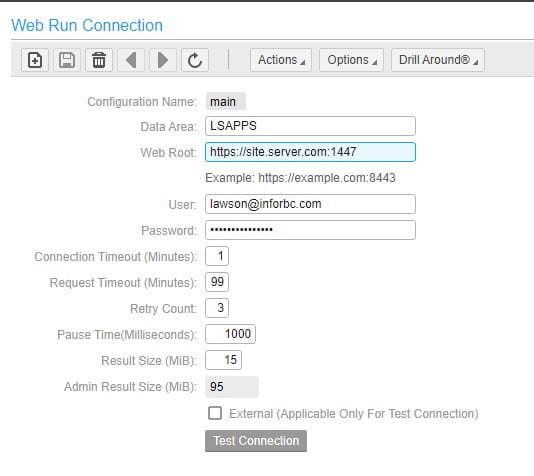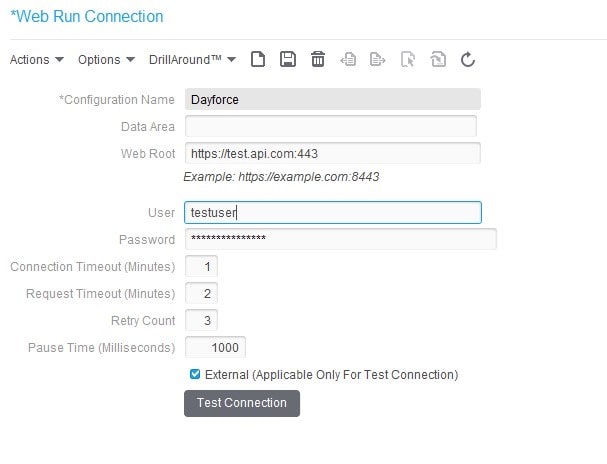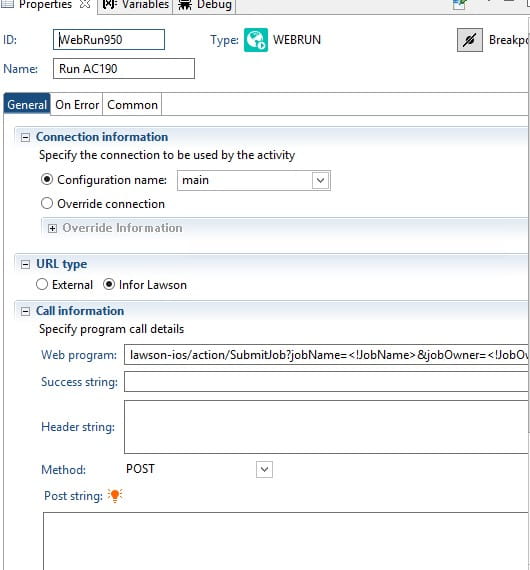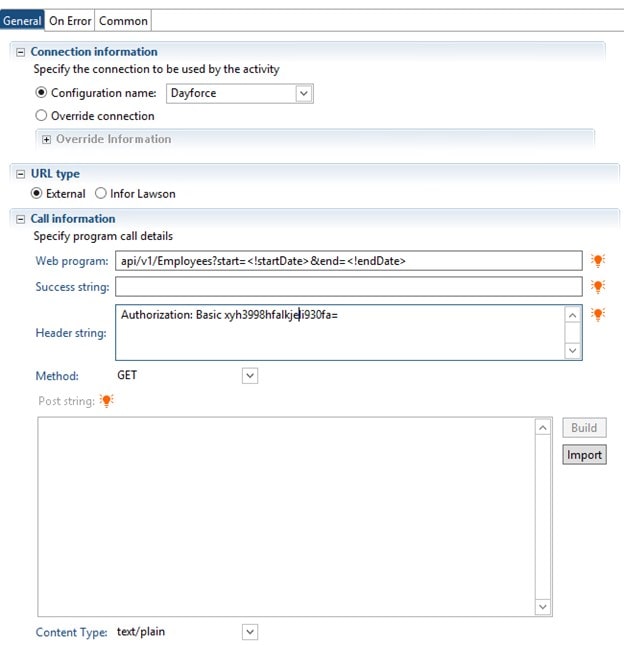IP Designer Series – Web Run
The Web Run node can be used to make different types of web calls, whether it be to external APIs or internal Infor Lawson commands.
The first step to setting up a Web Run node, is to configure the Web Run Connection in your IPA configuration set. For Internal Lawson commands, this will be your Lawson configuration set (usually “main”). For external connections, you will want to create a new configuration set.
If your organization is using ADFS for authentication to Lawson, make sure you set up the Web Run Connection using the Lawson thick client site.
Once you have a Web Run connection, you can set the properties of the node. The “Configuration name” should be the configuration set for which you just set up the Web Run Connection. The default is “main”. If this is an internal Lawson connection, select “Infor Lawson”. Otherwise, select “External”. Provide the Web program that you are running. The Web Run node can be used internally with Lawson to run batch jobs or add attachments/comments to Lawson forms.
See this article to read more about making external API calls with IPA.
lawson-ios/action/SubmitJob?jobName=<!JobName>&jobOwner=<!JobOwner>&wait=TRUE