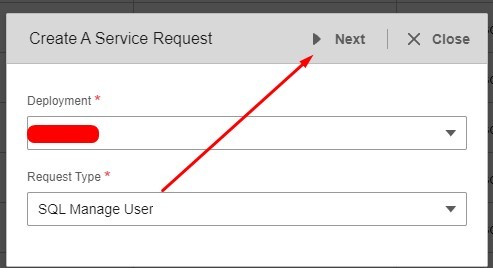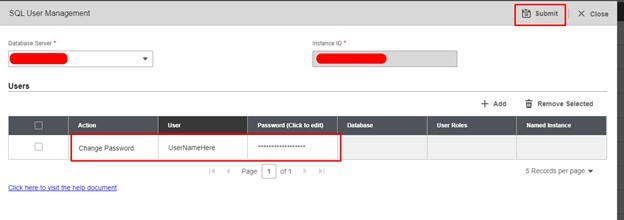How to Reset an SQL database user password via Infor Cloudsuite
With Infor Cloudsuite’s SQL Manage User Service, there is no need to setup any DBA permissions or to use database management software in order to see who has Database access and with what role.
- Login to Infor Cloudsuite and go to the Service Request tab, then click Create a Service Request
- Select Deployment and Request Type: SQL Manage User >> Next
- Select Action “Change Password” and enter the User and New Password >> Submit
- Once the request completes, send the user their new password to access the database.
Done!
NOTE: Some organizations have a different password requirement and if the process fails you should check the post-load log to see if the password is too weak.