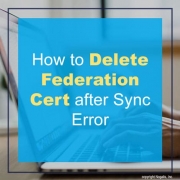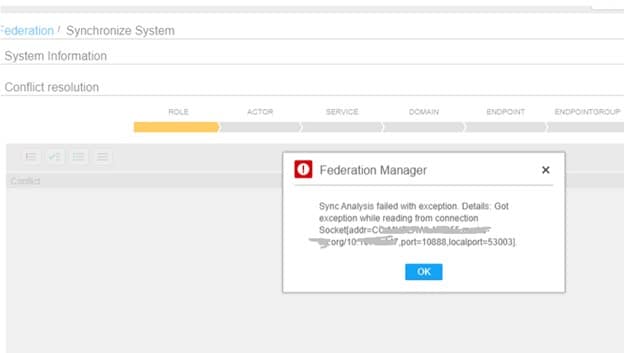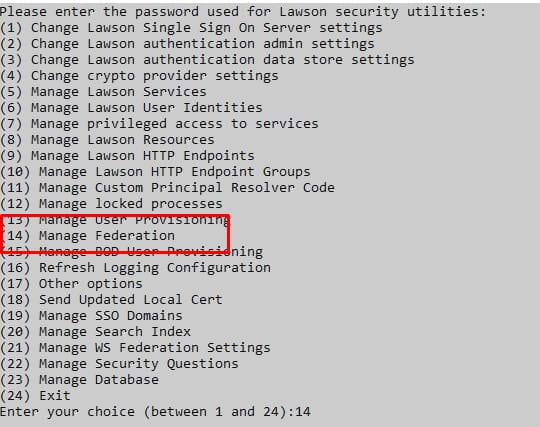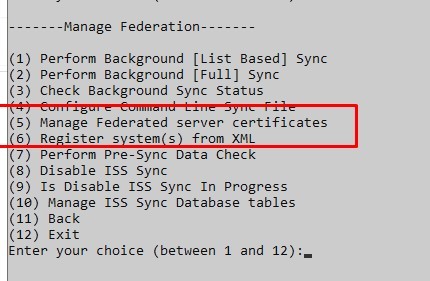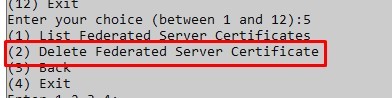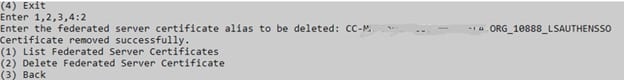How to Delete Federation Cert after Sync Error
If you encounter a sync error during the federation process, you may not be able to restart the sync until the federation certificate is deleted. The error message on the front-end is very generic, but if you get the below message, delete the federation cert, restart, and try again.
To delete the federation cert, log into ssoconfig. Select “Manage Federation” > “Manage Federated Server Certificates” > “Delete Federated Server Certificate”. After a successful confirmation, restart the servers and try again.