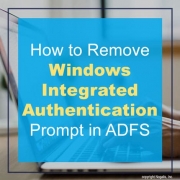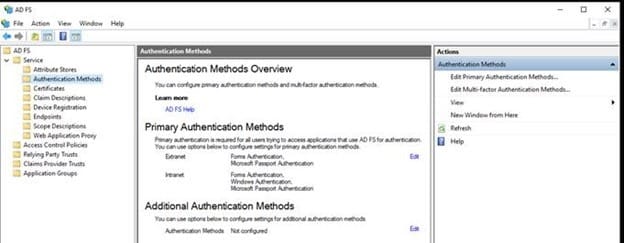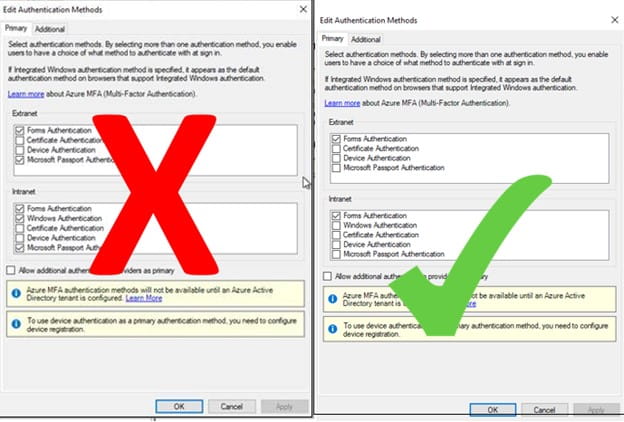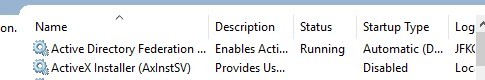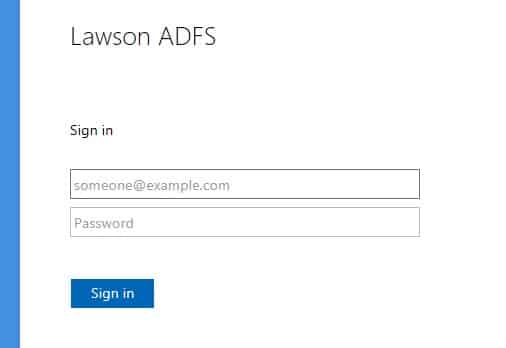How to Remove Windows Integrated Authentication Prompt in ADFS
If you use AD FS for authentication with Infor Lawson, and users are being presented with an Integrated Windows Authentication prompt when logging into applications such as MS Add-ins or Lawson Security Administrator, follow these quick steps to resolve the issue.
Here is an example of the screen that may pop up when users are logging into MS Add-ins or LSA:
First, take a look at your Authentication Methods in the AD FS Management console on the AD FS server.
Make sure that the only authentication methods selected are “Forms Authentication” in both boxes, Extranet and Intranet.
Restart your Active Directory Federation Services Windows service.
Now the Integrated Windows Authentication prompt is gone!