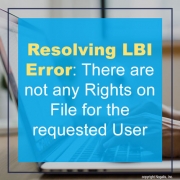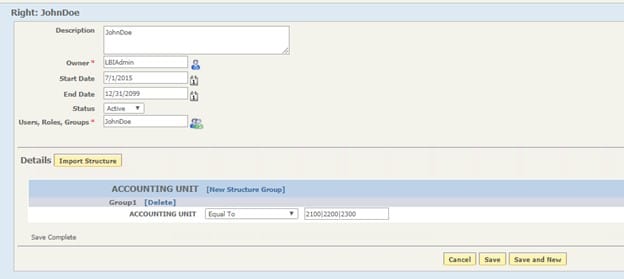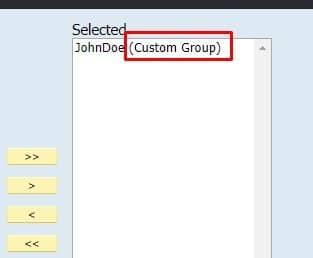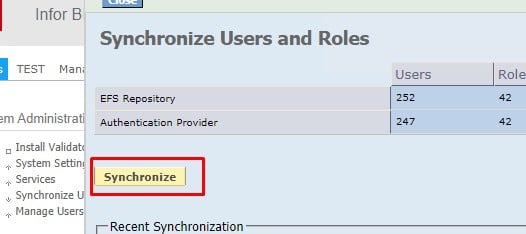Resolving LBI Error: There are not any Rights on File for the requested User
Lawson Business Intelligence has this common issue where users load up a report and get an error that they don’t have the proper rights to access a report setup with bursting. At first glance it appears they are all setup but are they?
Resolution:
- Login into LBI (must have admin rights) >> Tools >> Report Administration
- Go to Maintain Rights and filter down on the user that is having this issue:
- At this point it appears the user is setup correctly but there are two checks that need to be done.
- Verify the report the user is accessing (assuming it’s a historical instance) was generated after the Start Date field, else change the Start Date to an earlier date to resolve.
- Click on the blue green people icon to make sure the user’s bursting rights weren’t setup before the user synchronized into LBI from LSF.
- If you see the user is categorized as a (Custom Group), delete the users current rights.
- LBI dashboard >> Tools >> Synchronize Users and Roles >> Click Synchronize
- Go back and create the users rights and verify the (Custom Group) is no longer displayed near their name.
Hope this was helpful, good luck!