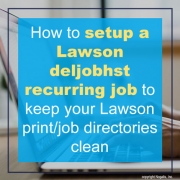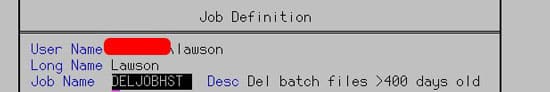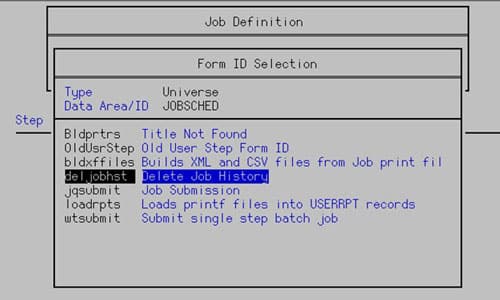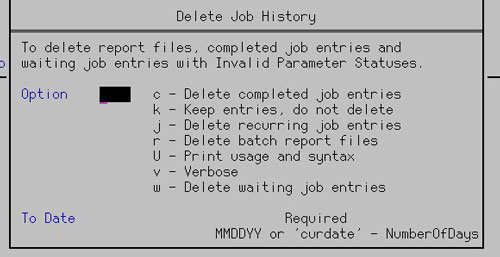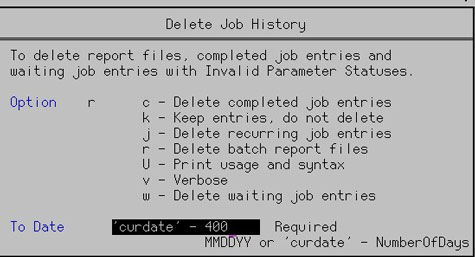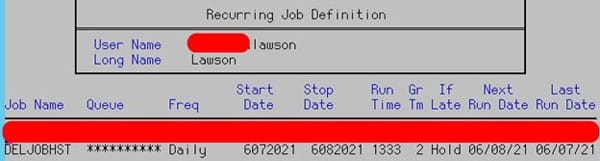How to setup a Lawson deljobhst recurring job to keep your Lawson print/job directories clean
Follow this step-by-step guide to set up a Lawson deljobhst recurring job. This will keep your Lawson print/job directories clean.
- Login to LID (elevated admin rights required)
- Go to jobdef and create a new deljobhst job
- Down arrow to Form ID >> F4
- Type >> F4 >> Universe >> Enter
- Data Area/ID >> F4 >> JOBSCHED >> Enter
- Down arrow to deljobhst >> Enter
- F6 >> A. Step Parameter
- Type the parameter letters you want without a dash, for this example we are just deleting old %LAWDIR%\print directory files using the r parameter and for any files > 400 days old
- To Date must be in the above format of: ‘curdate’ – NumberOfDays
- When the job runs on schedule, files greater than and equal to the date 400 days ago from current date will be deleted.
- 400 day example: Todays date is 6/7/2021 so print files as created on 5/3/2021 and older will be deleted.
- Press Enter to save jobdef and go to recdef in LID
- Create a new recdef entry and select the job you just created under Job Name. Select all other parameters as you normally would.
- Example below: This job will run daily at 1:33pm starting 6/7/2021
That’s it and good luck.