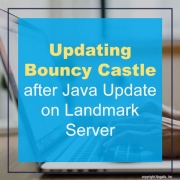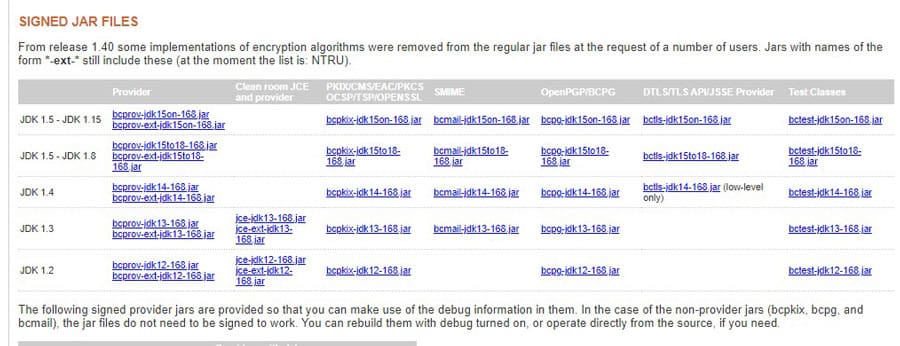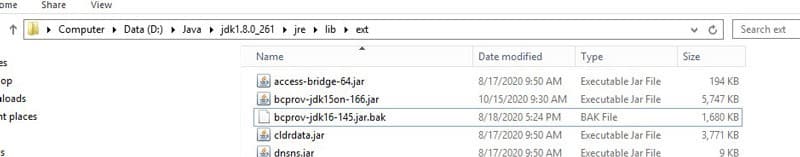Updating Bouncy Castle after Java Update on Landmark Server
Similar to LSFCT, when Java is updated on the Landmark server, you will need to place the Bouncy Castle provider in the LAW_JAVA_HOME/jre/lib/ext directory. To get the latest Bouncy Castle release, navigate to https://www.bouncycastle.org/latest_releases.html. Select the latest release, or the release that corresponds to your version of Java. Download the signed JAR file.
Stop all the IBM processes and Lawson. Also, check your task manager for any running java processes. Kill any java process. Place the file at LAW_JAVA_HOME/jre/lib/ext. Start all the services, or reboot the machine.