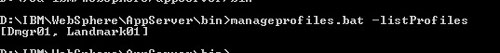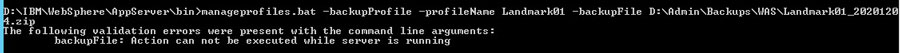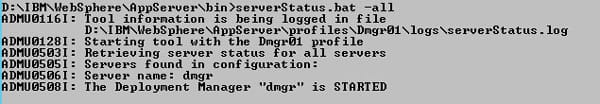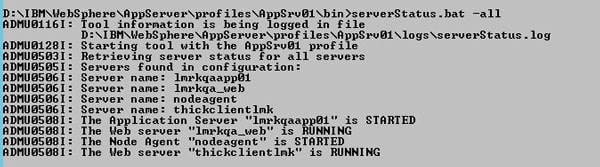Back up WAS Profiles
Before doing any work on your WebSphere Application Server, it is a good idea to back up the profiles. To do this, navigate to <WAS_HOME>/bin. Run the command “manageprofiles.bat -listProfiles” to get a list of all the profiles that need to be backed up. Then run the command:
-manageprofiles.bat -backupProfile -profileName <profile name> -backupFile <full path to back up the file>
Make sure the full file path already exists.
Troubleshooting:
One common issue is if you already have a backup file in the backup directory with the same name. You also might get an error message if one or more of your servers is running. To see which servers are running, run the serverStatus.bat -all command. The deployment manager status can be reviewed from WAS_HOME/bin. Other servers can be viewed by navigating to the WAS_HOME/profiles/<profile you are checking>/bin. Sometimes you might also need to stop the web server(s) in IIS.