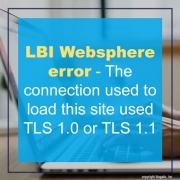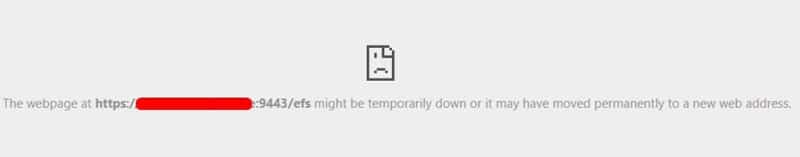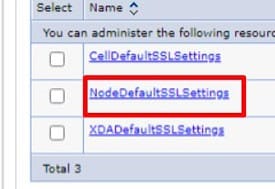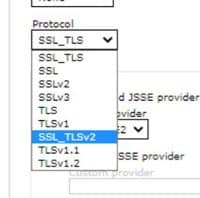LBI Websphere error – The connection used to load this site used TLS 1.0 or TLS 1.1
You may be getting reports from your users of this security warning or if loading to LBI from a portal bookmark, users may receive the below embedded error:
- To resolve this, login to Websphere on your LBI server.
- Go to Security > SSL Certificate and key management > SSL Configurations
- Select NodeDefaultSSLSettings
- Then select Quality of protection (QOP) settings
- Within this page, change the Protocol to SSL_TLSv2
- Save and then save to master configuration at the top. It is recommended to restart the entire LBI Server after this change.
Clear your browser cache before accessing LBI again and the TLS 1.0/1.1 error should be resolved. Also access LBI directly from a portal bookmark to see if it works there too.
Good luck!