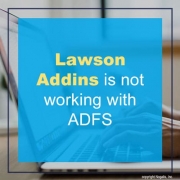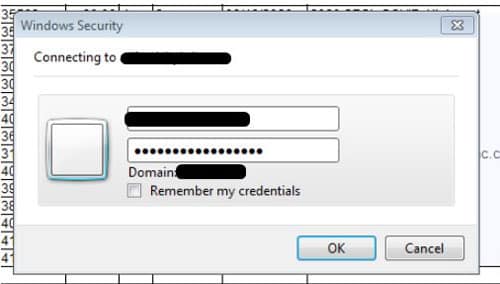Lawson Addins is not working with ADFS
You have ADFS setup on your server but addins is not working though the user is setup in Lawson with the proper security and addins flag enabled.
Steps to resolve:
- First make sure you have the proper URL in Addins
- ADFS is more strict so in most cases a secured port is required
- If your login is failing with this login box below, ADFS may not be authenticating correctly.
- Include port as seen in this example URL https://servername.organization-domain.com:1447
- The login box will appear differently as seen below:
- If your still having issue and the login page does nothing once the proper credentials are entered. Verify the user has a Thick Client identity assigned in Lawson Security Administrator.
TIP: The password for the thick client identity can be anything. As long as it is filled, it should allow ADFS to authenticate with addins. Good luck!