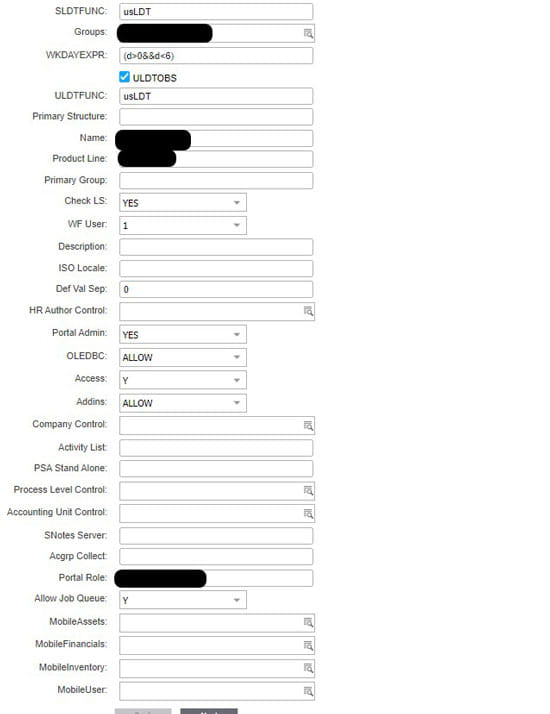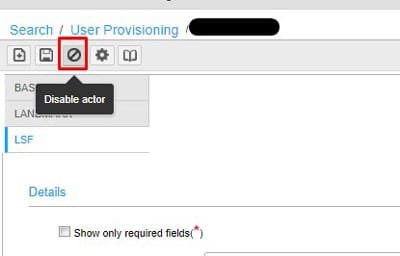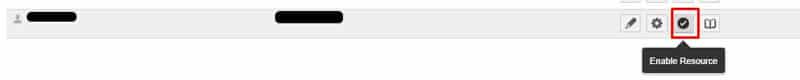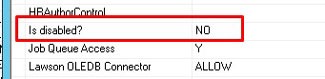Disabling a user in Lawson Infor Security Services vs Lawson Security Administration
Disabling a user in ISS vs LSA is pretty straight forward, however there are differences explained below.
When disabling a user in Lawson ISS, there is no “IsDisabled” field under the LSF tab as seen below:
So when disabling a user in ISS, you simply go to the top left and click on “Disable Actor”:
Once the page loads, search for the user again and you’ll notice the Disable Actor button is now called “Enabled Resource” (this is how you re-enable a user in ISS):
In LSA, you simply query the user >> Edit RM Information and set the “is disabled?” field to YES or NO:
The one advantage of disabling a user in LSA over ISS is that when you run certain user reports (custom or native), the disabled field actually shows YES or NO. This can be helpful to know when reviewing user security or running audits. (This can change in the future so please note this may not be the case anymore after this articles date).