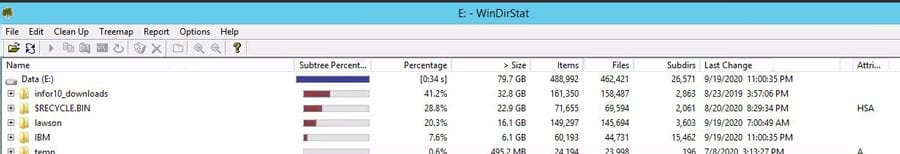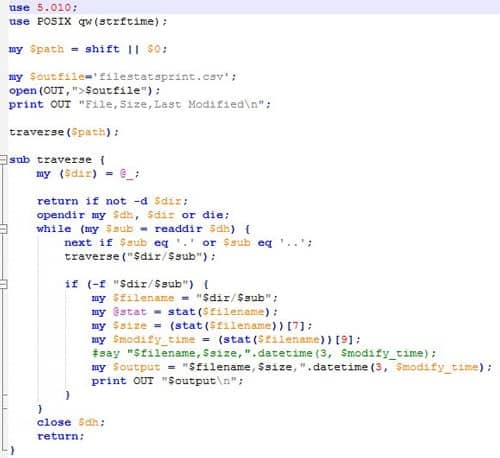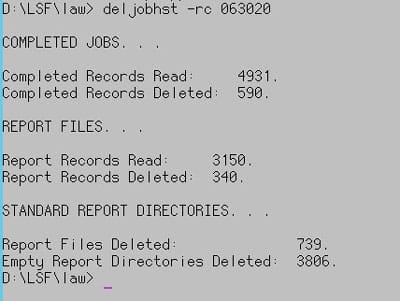Lawson Server File Maintenance
Between batch job files, temporary files, and core dumps, file storage can quickly get out of hand on your LSF server. Here are some recommendations for cleaning up your server:
- Download a tool like windirstat to scan your directories and quickly find “problem” areas.
- Run a perl script to list out all the files recursively in a directory, and save to CSV. Here is a sample script that traverses the print directory and gets all the file stats within. This will help you make a more informed decision on what to delete.
- Run the deljobhst command with the “r” and “c” parameters to delete completed jobs up to a specific date, including the print files. Make sure you supply a date that meets your company’s archive policy, and/or back up the directory to a separate location. For more on the deljobhst command, click here.