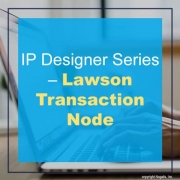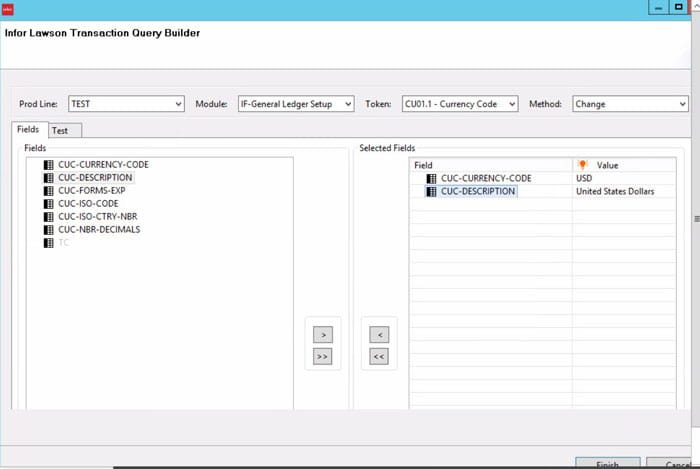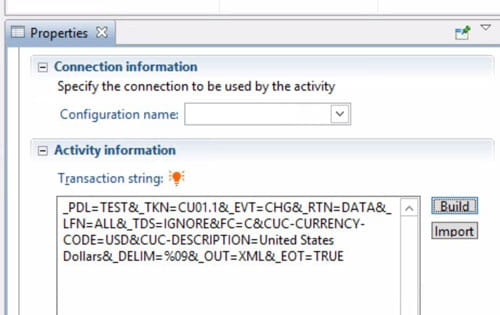IP Designer Series – Lawson Transaction Node
The Lawson Transaction Node can be used to add/edit/delete records in Lawson forms using AGS calls.
After you drag the node to your process, you can enter the AGS call manually, import it, or select “Build” in the properties to open a wizard. In the Wizard, select all your system values. When you are selecting the fields to update, also be sure to include all the key fields so that Lawson can find your record. The field values can be hard-coded, or you can use variables. Once you’re done building your call, click Finish, and the AGS call will be displayed in the properties window.