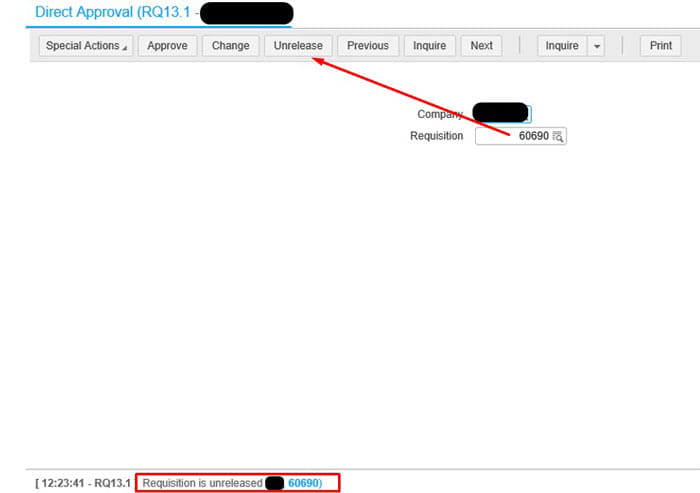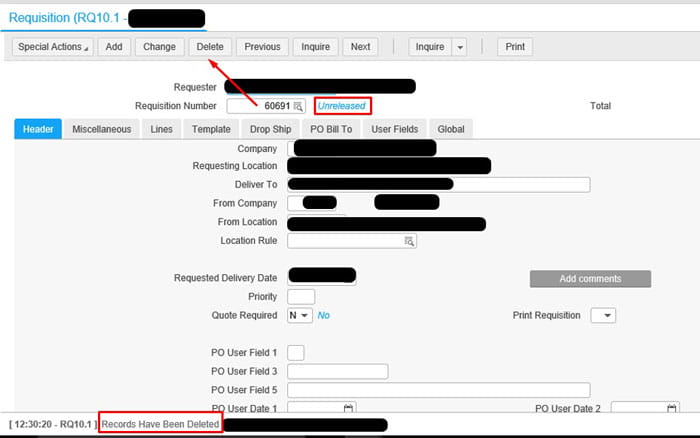Cannot Delete, Requisition is Awaiting Approval
Often users submit a requisition in Lawson and later find an error in the order and need to re-submit. When trying to delete via RQ10, they get the error “Cannot delete, requisition is awaiting approval.” Luckily this is an easy fix.
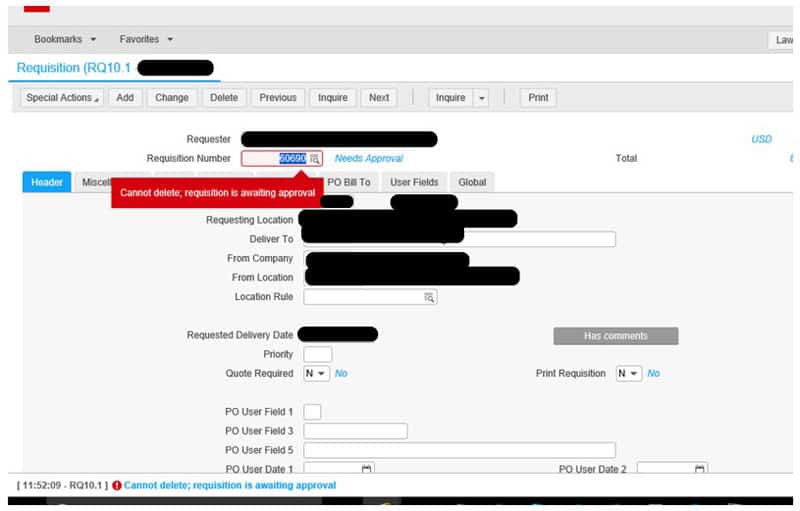
- Go to RQ13 and inquire on the company and requisition number. Then click Unrelease and confirmed it released.
- Go back to RQ10.1 and inquire on the same requisition. You’ll now see that its status is “Unreleased”. Now press Delete.
Done! Now go ahead and resubmit a new requisition with corrections.