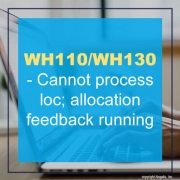WH110/WH130 – Cannot process loc; allocation feedback running
So, you have a job failing, possibly a multi-step job and you’ve either ran into the “Cannot process loc” error or something like “Bad File Status 4 7 On File <Filename>”
This isn’t allowing the job to run and or pick lists to be printed.
- First make sure you verify with your IT team that this job is not going to run soon again and that none of the other programs are running.
- Now to resolve this issue, you will need to use a quick paint screen to change the OE-RUN-STS field in the ICLOCATION file from 2 to 0.
The OE-RUN-STATUS values are:
0 – No processing in progress
1- Allocation Feedback Running (WH110)
2- Pick List Print Running (WH130, WH131)
3 – Picking Feedback Running (WH132 – Feedback step 1)
4 – Packing Feedback Running (WH132 – Feedback step 2)
5 – Shipping Feedback Running (WH132 – Feedback step 3)
6 – Ic Reorder Running (IC140, IC141, IC142) The IT Team can use command such as tmmon to verify.
- If the job is scheduled to run again automatically, allow it to do so and it should complete and the pick lists should be printed. Make sure other jobs are not scheduled to run around the same time you’re changing the OE-RUN-STATUS.
- Lastly, if you’re running frequently for the same parameters, change the pgmdef, Execute parameter to Non-Concurrently to ensure the job prior has completed before the next one attempts to run.
Good luck!