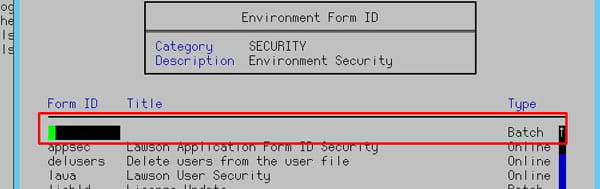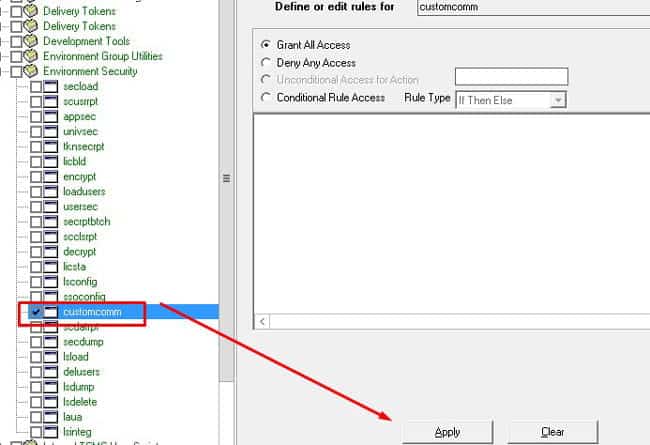Adding a custom batch command to Lawson Environment Security
- If you need to run a batch command in Lawson, first we need to open up Lawson interface desktop (LID).
- Type the tokendef
- For this example we’ll select Environment Form IDs and then select SECURITY category.
- Place your cursor at the top of the Environment Form ID list and press F8 to insert a command
- Type in the command you want here, ours is customcomm
- In Lawson Security Administrator (LSA), go to ENV profile, open a security class you want to assign customcomm command to. Under Environment Security, you should see your new batch command, select and grant all access.
- And we’re done!