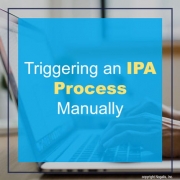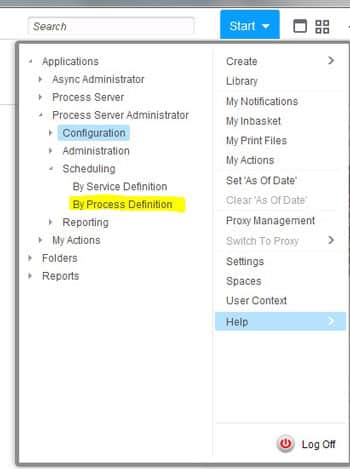Triggering an IPA Process Manually
To trigger a process manually, you first have to set up a trigger. From Rich Client, navigate to Start > Process Server Administrator > Scheduling > By Process Definition. Click Actions > Create to create a new trigger. For Process Name, select the IPA process that you want to run. Enter a descriptive Work Title (the trigger will fail if it doesn’t have a Work Title). Click Save. Then, click Actions > Start. Check the Work Unit log to see that your process has run! If you want to delete your trigger, you will first need to delete the work units associated with it.