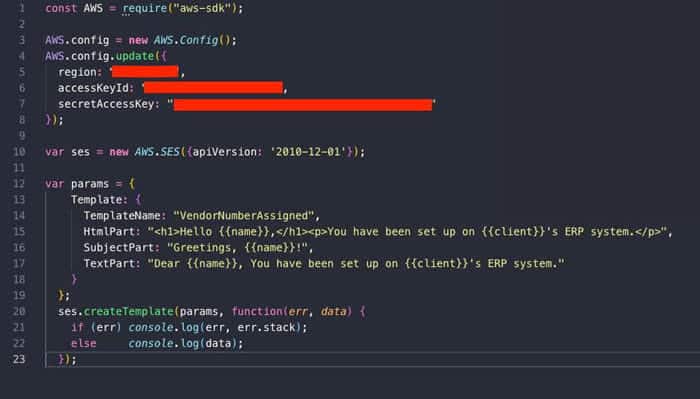AWS SES Template Creation
AWS has SES (Simple Email Service) which is used to help developers create notification emails. In order to use this feature, you must create a template for an email and then you can send emails. Currently, there is no way to create a template in the AWS console. One of the ways to create one is by using a Node script. You first need to have:
You will want to enter your account information where the red highlights are. Then you must add a template name (name you will be using when calling template), htmlPart (text in the email in html form), subject (the greetings), and text part (The email body that will be visible to recipients whose email clients do not display HTML).
Run the script and check if your template is in your AWS SES dashboard.