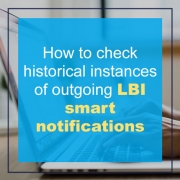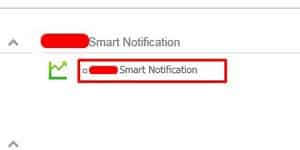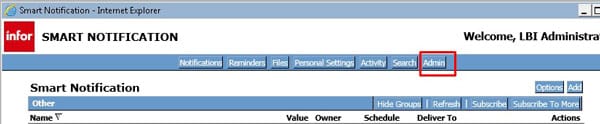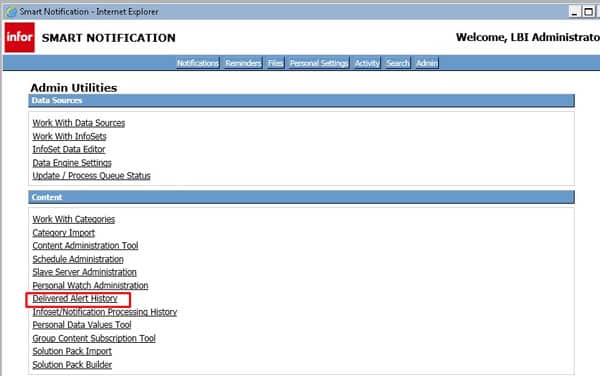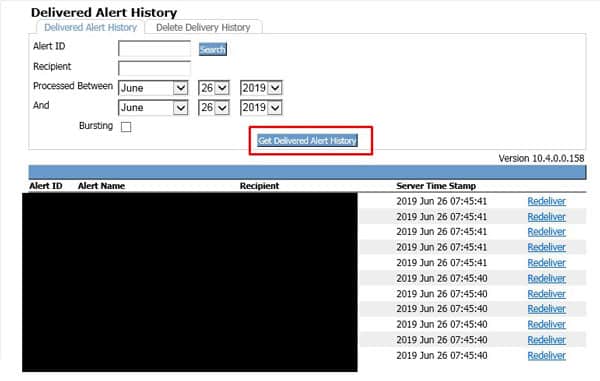How to check historical instances of outgoing LBI smart notifications
Step 1: Login to your LBI server and go to the Tools dashboard
Step 2: Select the Smart Notification link
Step 3: In Smart Notification interface, click the Admin button at the top right:
Step 4: Under Content section, select the Delivered Alert History link:
Final Step:
Select the between dates and click the “Get Delivered Alert History” button to see sent notifications. Below you’ll see all sent notifications on June 26th 2019. You can also filter down on the notifications by Alert ID and or Recipient. You can also redeliver these messages if needed.